
YouTube Tags Guide: Rapid Tags Review & Top 5 Tag Generators
Last update: 8 March 2024 at 09:37 am
To succeed on YouTube, optimising your videos for search engine optimisation is a must. Optimising and adding tags to your YouTube videos will help them appear high in search results. With several billion views daily, YouTube is the place to be to reach more people.
To rank your videos at the top of the results pages, YouTube tags play a key role. In terms of SEO, they have a direct influence on the positioning of videos and their number of views.
Any online visibility strategy must integrate these keyword tags in order to make your videos and your channel stand out in every related search.
How do you see a YouTube video’s tags and how do you know which tag is the most effective? These questions, which are essential to improve your video rank, are all addressed in this article.
Key Takeaways
- Tag Generation Tools:
- Keyword Keg, Rapid Tags, and SeoChat are recommended for tag analysis and generation.
- Utilising YouTube’s search bar can also provide keyword suggestions.
- Tag Best Practices:
- Prioritise the main keyword as the first tag.
- Use a mix of generic and specific tags, limited to 5-10 in total.
- Opt for 2-3 word tags for better effectiveness.
- Ensure tags accurately represent video content and avoid overloading.
- Consider borrowing tags from popular videos to enhance visibility.
- Significance of YouTube Tags:
- Tags play a crucial role in video categorisation, search ranking, and audience targeting.
- Selecting relevant tags boosts views and attracts the right audience.
YouTube Video Tags: A Major SEO Tool to Master
Before we start looking for the best tag for YouTube, we need to define what it is precisely.
What is a YouTube Tag?
YouTube tags are words or phrases used to contextualise a video on its platform. Just like keywords, tags are important criteria for the platform’s algorithm that ranks videos based on a search.
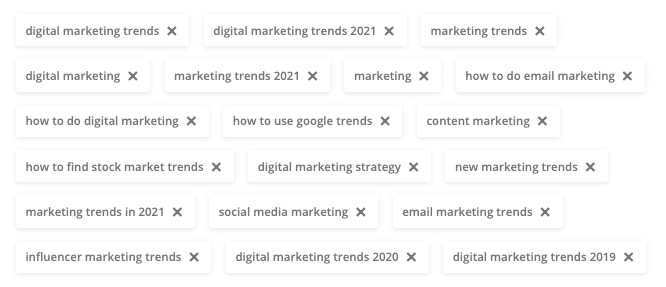
Tags can be likened to keywords used for referencing on the platform’s search engine. They will allow the algorithm to exploit and classify a video insofar as the latter is unable to “read” the images as well as the sound of the contents.
In fact, to interpret and categorise the millions of videos, the YouTube algorithm will primarily use the video’s metadata, namely its title, description, relevant keywords (both short and long-tail keywords), and of course its tags.
For successful referencing on the platform, it is imperative to choose YouTube tags that are consistent with the content.
Although you may feel the need to favour specific tags with the most popularity, it is more than recommended to choose tags that will be the most related to the video to which they are associated.
Opting for YouTube tags that are not very related to the video represents a real risk for the author of the YouTube channel by deceiving the Internet users and therefore collect negative interests.
Knowing YouTube tags and their basic principles is an undeniable asset to increase your audience, increase interactions with visitors and engagements. To do so, satisfying the user is essential.
YouTube Tag Generator: Tools to Know
To identify the best YouTube tag for your video or channel, there are different tag generators. Here is our selection of the best tag generators that we think are a good starting point for your keyword research:
Keyword Keg
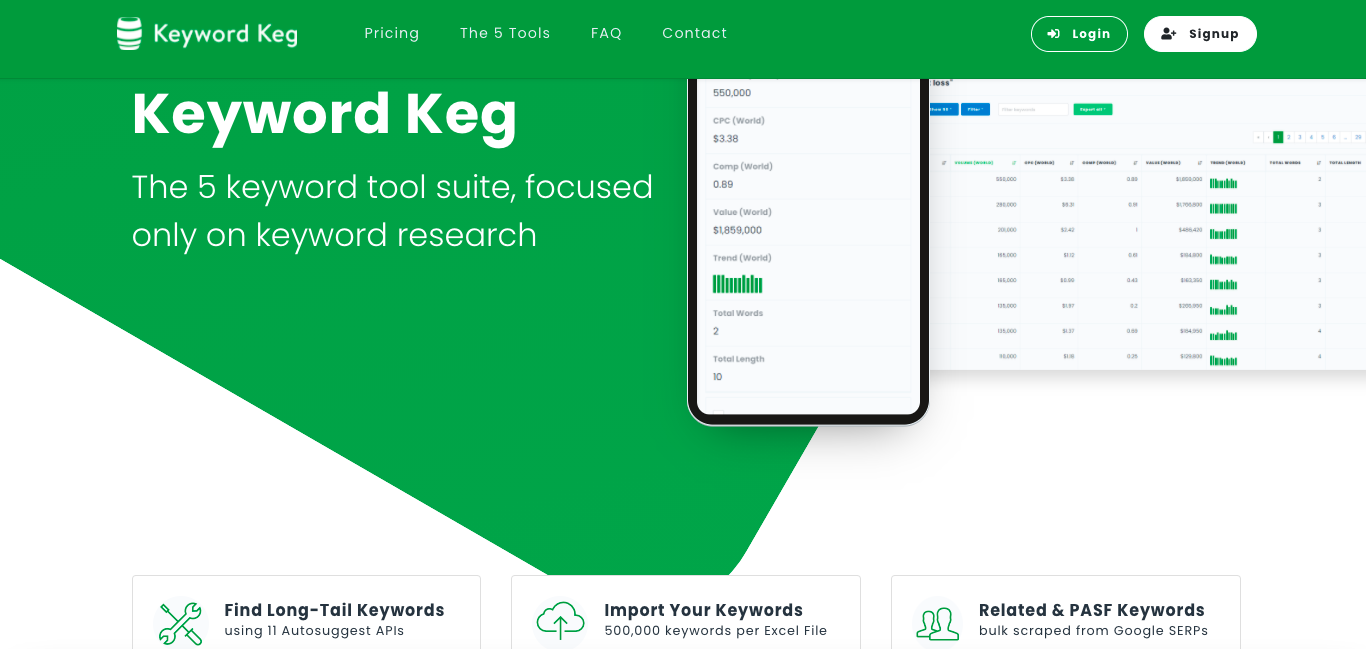
Keyword Keg is an excellent tag generator for YouTube that will offer the user a precise analysis in terms of relevance, which will also evaluate its level of notoriety and its potential target.
To be able to discover the tags offered by this tool, you will have to subscribe to the site. Nevertheless, without a subscription, the user will be able to proceed to the verification of 5 results that he has determined.
Rapid Tags
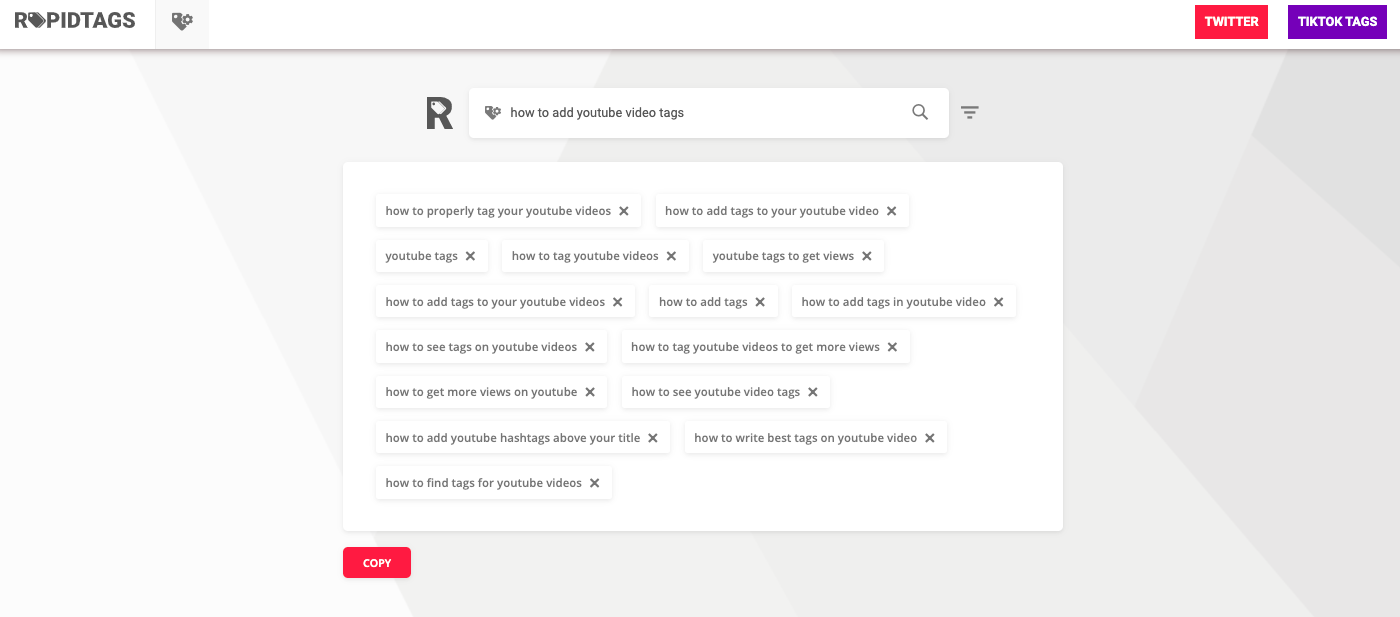
To find the best YouTube tags, Rapid Tags is the reference. One of the special features of this tool is that it offers tags with the same format as the one displayed in the “tags” section of the video-sharing platform.
Therefore, all you have to do is copy these YouTube tags and paste them into the dedicated section. This operation won’t take you more than a couple of seconds.
Apart from its ease of use, Rapid Tags does not require registration or subscription and is completely free of charge. Among the interesting features of this tool is a “rank analyzer”. Based on the YouTube tags under consideration, it determines the search volume as well as their engagement rates.
SeoChat
An equally recommendable tag generator for YouTube, SeoChat is another search tool for both YouTube and other major search engines like Google, Bing, or Amazon.
To see the tags of a YouTube video specifically, the user will only have to select the platform in its settings. SeoChat also has the advantage of being very accessible regardless of the YouTubers’ skill level.
Youtube Search Results
The YouTube search bar is a great place to first find interesting keywords. YouTube auto-suggest shows you what people search for alongside your main keyword. This way you can not only see who your competition is but also have more inspiration for other tags.
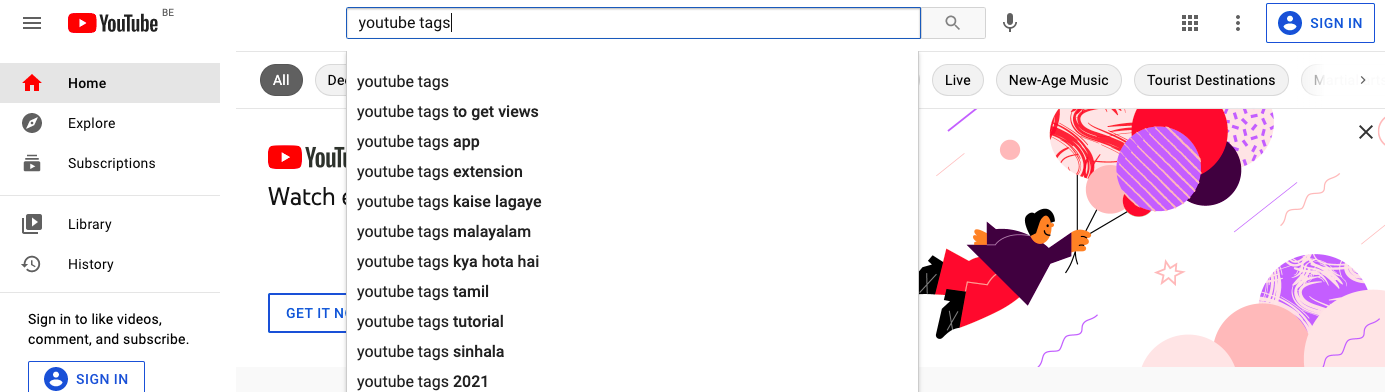
What Are the Advantages of Tags on YouTube?
As part of an effective SEO strategy for your YouTube channel and related videos, tags represent valuable opportunities to provide the platform’s search engine with a maximum amount of information about any video.
For an Internet user, seeing the tags will be an indicator of the type of video they are about to watch, its category, and many other data.
Although they are less important than other SEO parameters such as keywords, YouTube tags, and their relevance have an indisputable impact on the positioning of a video on the platform. For this reason, adding tags to your video description will undoubtedly generate more views than uploaded videos without any tags.
Youtube videos are much more complex than recording your own videos and posting them online. Many YouTube advertising agencies in the United Kingdom encourage their clients to use tags as well to reach their desired target audience.
How to Add Tags on YouTube: Instructions
Knowing how to add tags to a YouTube video means knowing how to integrate them into the video. The procedure for adding tags is very simple. All you need to do is follow these simple steps:
- Go into your YouTube account
- Go to the “Details” tab;
- Click on the “General” tab located on the video editing page;
- Select the ” Tags ” icon;
- Enter the desired keywords. Make sure to put a comma between each tag.
YouTube Tags: Good and Bad Practices
If the tags on YouTube are not the major criterion of good referencing, it remains that their role is determining in the positioning of a video.
Which tag do you put and how many? If the selection of tags to categorise a video or a channel may seem easy at first glance, it is clear that many YouTubers often make the same type of mistakes.
Here are the main tips to select the best YouTube tags and increase the visibility of your video.
Reserve the First YouTube Tag for the Target Keyword
Knowing the tags of a YouTube video and the basics of SEO means following the main rule: pay special attention to the first tag.
From this point of view, it is essential that the very first tag includes the main keyword. That is to say, the one on which the author of the video wants to position himself.
Note: you should not be adding tags to your video until you have found your main keyword. Do some keyword research with this SEO everything you need to know guide before finding the right one and only then can you look for your first tag.
Mixing Generic, and Relevant Tags
To categorise videos, YouTube needs the help of its authors. To do this, they will need to use generic tags that will easily contextualise the videos.
Generic tags will be used to describe the main category and major theme of the video.
To know which tag to put on YouTube, you will need to use a balanced combination of generic, targeted, and related tags.
Select a Reasonable Number of Tags
How many tags should be used to optimise your SEO? Let’s not forget that the main purpose of YouTube tags is to provide the platform with a good understanding of the video.
In fact, you should not overload your video with tags. This could have a negative impact on its ranking. Excessive tags and tag stuffing are a good way for Youtube to lower your ranking.
If there is no ideal number, it is advisable to use 5 to 10 tags that mix generic and targeted keywords.
Favour Tags Composed of 2 or 3 Words
After addressing the question of the number of YouTube tags, we must ask ourselves about the length of each one. In this respect, the recommended length in SEO is 2 or 3 words. Of course, this ideal length should not apply systematically to all tags. Some, such as generic tags, can be short.
A tag that is too short will not provide sufficient information for the platform nor accurately describe your video. On the other hand, a tag that is too long will automatically lead to an overload of information that YouTube will have difficulty using.
Read Your YouTube Tags Well
An efficient way to evaluate the relevance of your tags is to read them without the youtube video title or the description they refer to. If this reading is enough to understand the content of the video, they are probably good YouTube tags.
Extra tip: re-read your tags 2/3 times to make sure you haven’t fallen into the commonly misspelled tags trap such as for your tutorials…
Don’t Hesitate to Copy Tags From Popular Videos
Of course, YouTube tags are essential for searches on the platform.
However, it is also an excellent tool to place your content among the suggested videos. More concretely, if the tags of your video are similar to those of a video that generates a large number of views, it will have a better chance of appearing among the associated suggestions.
So don’t hesitate to include a few tags from a popular video in your own list of tags.
|
Discover the most relevant agencies for your project based on your own specific requirements.
Find an agency!In Conclusion
What should we remember about YouTube tags? Tags are not only used to optimise videos on search engines. They are also essential in the process of ranking videos on the platform.
Knowing the tags of a YouTube video and knowing how to select the most coherent ones will be a major asset to increase your views and attract a qualified audience.





