
How Do I Run Sponsored Ads on Facebook? The Ultimate Beginner’s Guide!
Last update: 21 November 2022 at 03:02 pm
As Facebook’s advertising algorithm grows ever more complex and brands from near and far wade into the competition for click-through, you might be finding that the organic posts on your Facebook business page aren’t getting the reach they used to.
For many brands, it’s still considered something of a success when fewer than 1% of their followers even see their organic posts, never mind click through. They’re competing with cat videos, baby photos, and relationship statuses. People’s attention spans are finite—especially when it comes to social media marketing!
So as visibility in users’ feeds becomes exponentially more valuable, brands must pay to play—and the most popular way to play is boosting organic posts, turning them into sponsored posts.
What is a sponsored post on Facebook?
Sometimes called a boosted post, a sponsored post on Facebook is an ad you create on your business page that you pay to promote. It looks nearly identical to an ‘ordinary’ (organic) post, except it’s marked Sponsored.
The process is quick, easy, and affordable, and can effectively drive brand awareness and user engagement—as long as you hone your audience! (More on that below.) And if you include links in your Facebook sponsored ads, you can boost web traffic and conversions, too.

How do I run a sponsored post on Facebook?
Facebook has made it easy to sponsor a post, and there are two ways to do it. Let’s explore both.
Option 1: set your ad up directly through your organic post
On your Facebook business page, each of your organic posts is accompanied by a blue button: Boost post.
Hit Boost post and you’ll get a window displaying your options for targeting, duration, budget and conversion tracking. This is where you create your audience.
You can toggle and experiment, going for a broader or narrower audience depending on your campaign strategy, and the importance of the quality vs quantity of those who end up in your funnel.
Perhaps you want to target users you can ship to. Or you want to get your post in front of those who have a particular interest or exhibit a particular behavior. Or maybe you’d like to delve deeper into the possibilities of Facebook advertising. Enter: Facebook Ads.
Facebook Ads Manager allows for endless tweaking until you get your marketing exactly right. For example, you can import your database of leads or customers to create a lookalike.
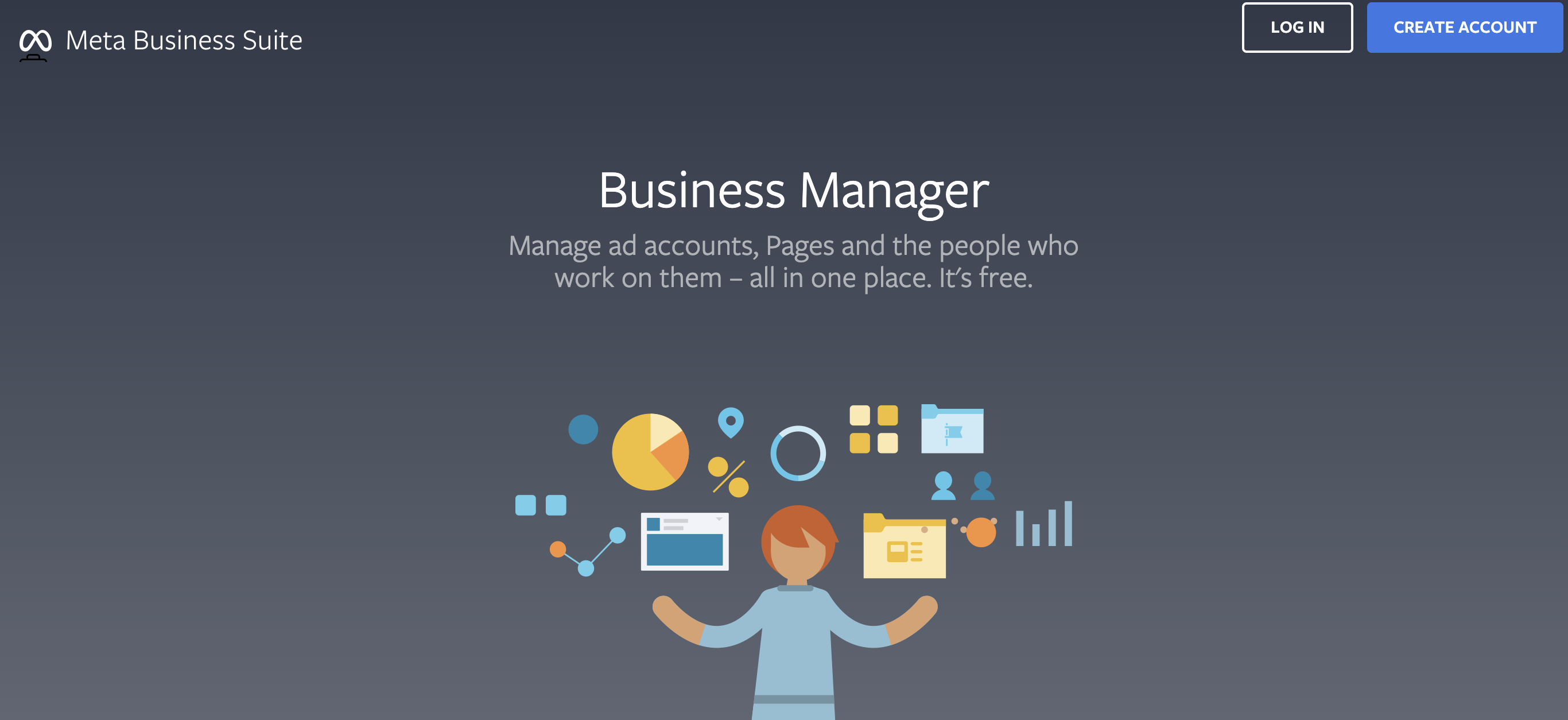
Take performance marketing agency Pixated, which introduced value-based lookalikes for a luxury skincare brand alongside an expertly crafted Google Shopping campaign. Their strategy resulted in a 129% increase in web traffic, 226% increase in web sales, 225% improvement in ROAS (with average monthly rates reaching 12.77)—and an astonishing 965% increase in Facebook and PPC ad sales!
As a beginner trying out Facebook Ads, your best option is probably to set your post to run in all ad placements, as recommended in the area labelled Automated placements. This allows you to track your post’s performance with the specific audience you’ve constructed.
Pro tip: The maximum time you can run a sponsored ad on Facebook is 7 days.
Once your ad’s run its course, you can run an ad placement report to analyse its performance. It’s simple to unselect underperforming ads, and doing so optimizes your campaign’s overall effectiveness moving forward.
You can also extrapolate any learnings from this analysis to future marketing. This will save you time and money you’d have otherwise spent on A/B testing and producing creatives.
Furthermore, in the area labelled Tracking conversions be sure to follow such metrics as clicks through to your website (if your ad includes a link) and conversions. And if this is your very first sponsored post on Facebook, you’ll need to add your payment information before you can promote your post.
Option 2: set your ad up through Facebook Ads Manager
Okay—you’ve got to grips with Facebook sponsored posts, and you’re ready for something a little more complex. In Facebook Ads Manager you have far more options for defining the objective of your post.
To get started, head to the ad level and select Use existing post. You’ll see a popup window for selecting your options.
One popular way of setting up a sponsored ad is retargeting a campaign; that is, boosting a preexisting awareness campaign to reach a warm audience who haven’t yet converted. This keeps your brand top of mind with users whose recent touchpoint activity indicates they could convert soon with a little encouragement.
By showing these individuals a post that doesn’t necessarily push the hard sell but does come with high social proof (shares, comments, reactions), you enhance the possibility of conversionwhile keeping costs down. What’s more, when you promote an organic post it displays its previous engagement.
Your new audience sees high engagement when you sponsor the organic ad, which enhances your social proof further. You can repeat this process multiple times, exponentially increasing your ad’s social proof!
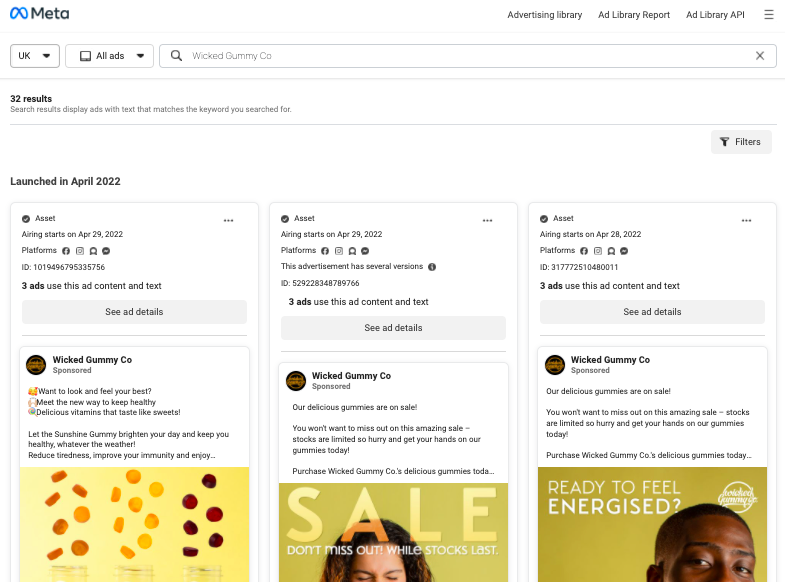
How do sponsored ads on Facebook compare to those set up on Facebook Ads Manager?
Sponsored posts on Facebook are easy to create and launch, which is useful for small business owners with little time on their hands and no one to delegate to, as well as for those who are beginners when it comes to Facebook Ads.
Facebook sponsored posts are low-cost: you can start reaching people for just a dollar a day. Of course, your budget increases your reach, which in turn accelerates your learnings and ability to optimize future ads.
Sponsored posts are effective for short-term runs (1–7 days), while ‘traditional’ ads (those set up through Facebook Ads Manager) can run for longer. And while a Facebook sponsored posts are easy to create and use, they’re limited in terms of permutations compared to those set up in Ads Manager, which has more features, where you can run campaign reports, and through which you can tweak your posts to maximise their impact.
You can also select your campaign objective, be it awareness, engagement, web traffic, app installs, leads, conversions or event attendance, as well as set advanced targeting options, including or excluding audiences, utilizing bidding strategies, and optimizing strategies like link clicks and landing page views.
These ads take more time to set up, of course, but their payoff can be far greater. However, if you’re just starting out with Facebook advertising and all you need for the time being is to get the ball rolling with gaining traction on your organic posts, Facebook sponsored posts could be a more suitable fit.
Are you looking |
Discover the most relevant agencies for your project based on your own specific requirements.
Find an agency!How can I improve my sponsored posts on Facebook?
A Facebook sponsored post may be quick and easy to set up compared to those created through Ads Manager, but they still require thought and planning to reach the right audience and produce the desired results!
Determine your goal
If you’re aiming to drive awareness of and engagement with your brand, a sponsored boost is likely your best option, especially if you’re a beginner at Facebook advertising. But if your objective is more nuanced, like increasing web traffic, app installs, or conversions—and you have the requisite knowledge of Facebook marketing—then a ‘traditional’ ad created in Ads Manager may be your best bet. Here’s the full range of available campaign objects in Facebook Ad Manager:
| Awareness | Consideration | Conversion |
| Brand awareness | Traffic | Conversions |
| Reach | Engagement | Catalogue sales |
| App installs | Store traffic | |
| Video views | ||
| Lead generation | ||
| Messages |
Harness high-quality posts
You’re free to sponsor pretty much any post from your business page; the exceptions are posts you’re featured in, photo albums, and app instal posts that relate to your business.
But of course, you need to be savvy when selecting which posts you actually go ahead and sponsor! It’s easy to recognise a post that would be worthwhile in this regard: does it have strong messaging?
A clear CTA, like Learn more or Shop now? And we haven’t even gotten started on the creative! Do you have a captivating image, something bright and head-turning? Boost it! Or an eye-catching, slickly edited video? Boost it! Pair your creative with a complimentary copy to optimize your post’s real estate—then go ahead and hit Boost!
Pro tip: Creatives that reflect your target audience—and especially those in which people are smiling—are more relatable, and therefore more click-worthy.
Leverage your social proof
Remember that post a few months back that got amazingly high organic engagement?
You can head back through your timeline and promote it to a brand-new audience! People tend to engage with ads if they see others have already done the same, particularly if the post is inspiring, informative, relatable, helpful or entertaining.
With a Facebook advertising agency, your sponsored post can seriously boost that bottom line
Moving forward, you’ve now got a handle on the basic tools you’ll need to incorporate sponsored posts into your Facebook marketing strategy!
Set them up with ease, launch them to reach new and larger audiences, and drive engagement and brand awareness. Sponsored posts are a quick and affordable way to get prospects into your funnel—and what’s more, they’re accessible to beginners, too, making them especially useful for small business owners and one-man bands who haven’t the time to create complex campaigns with finely tuned permutations.
There’s no end to the benefits your Facebook sponsored posts could bring—and if you’re ready to take on Facebook Ads and create a more complex Facebook campaign, Pixated can help. Pixated is a top Facebook advertising agency specializing in web design and performance marketing, creating carefully crafted paid media campaigns and digital experiences for some of the world’s most exciting brands!





