
How to Make a Custom Watermark for YouTube Videos – Full Guide
Last update: 30 March 2023 at 12:34 pm
One watches so many videos a week that it’s hardly possible to associate a clip with the brand unless the video is watermarked.
At times some of the videos might have nothing to do with the product or service; for example, behind the scene videos. Yet, the video must remind the audience of your brand. How to do it? Add a custom watermark.
Are others ripping off your videos? Protect the product of your hard work, love, and investment by adding a custom watermark to your videos.
We can sense the interest bubbling in you to create watermarks. It’s an excellent tool to improve your brand awareness and achieve other marketing goals.
So, let’s learn how to create a custom watermark for your YouTube videos.
What’s a Video Watermark and How Can It Help You?
A watermark is an opaque or semi-transparent image appearing on any part of the video screen.
Although personal preference dictates the positioning of the watermark it’s generally placed at the corners or sides of the video screen.
The watermark mustn’t be too big to obstruct the enjoyment of the video or too small making it hard for the user to understand the image.
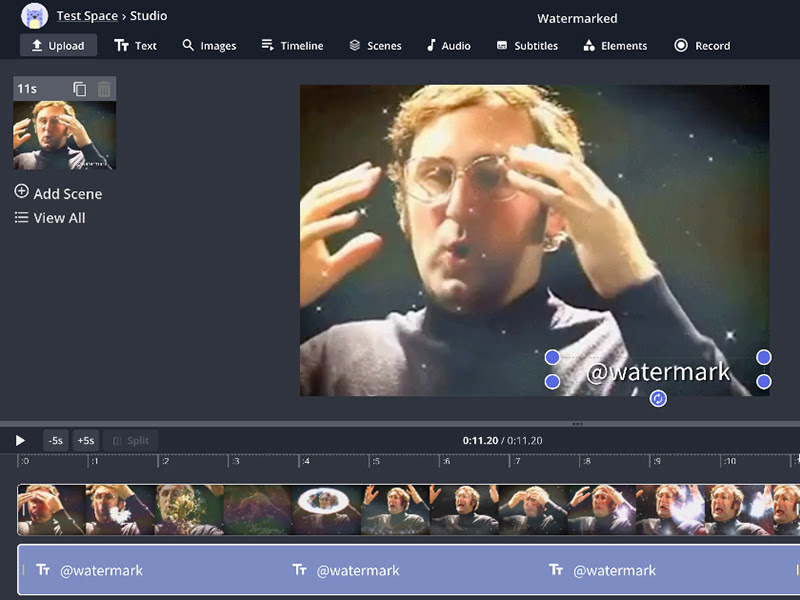
A watermark helps in branding and it also adds a professional touch to the video. The watermark can be any image including website URL, text, and brand logo.
Businesses need not rush to a professional to add a watermark. The task can be accomplished in-house with any of the YouTube video editors available online.
We see a number of videos on YouTube without watermarks. Understanding the benefits will encourage businesses to take video watermarks seriously and make the most of a YouTube branding watermark.
Establishing the ownership of the YouTube videos by adding video watermarks will give the content authority and professional touch.
At times the audience might be too engrossed with the content and they might overlook the brand. Adding a watermark will etch your brand in the minds of the viewers.
Benefits of Watermarks
A watermark can drive traffic and build up the subscriber base. You can even make money on YouTube by taking the viewers directly to an eCommerce product page when they click the watermark on the YouTube video.
The viewers need not wait till the end of the video or search the description for a link that’ll take them to your website. Just clicking on the watermark will open up the gates of the website.
Creating quality video content is hard, time-consuming, and costly. Hence, some people out there prefer stealing content and claim it as their own.
Ripping a whole video or just part of it can impact the performance of your content and YouTube channel.
Although adding a watermark isn’t a foolproof technique to stop stealing, it can certainly reduce such behavior.
How to Add a Watermark to Your Video?
Suppose you already have a channel logo or any image, adding it to the YouTube video could be achieved in ‘n’ number of ways.
The easiest, the one we’ll be discussing at length, is by uploading the video to YouTube and using the YouTube watermark feature for this purpose.
Alternatively, the watermark can be fastened to the video with video editing software and then uploaded to YouTube.
How to Make a Watermark for YouTube With YouTube in-built Feature
Regardless of the type of video, it’s much easier to use the YouTube in-built watermark feature than other methods.
It won’t take you more than a couple of steps to add a watermark in all the videos on your YouTube channel.
Begin the process by logging into your YouTube account. Click your logo, which is at the upper right end of the screen. A list of options will reveal itself. In the dropdown list choose YouTube Studio.
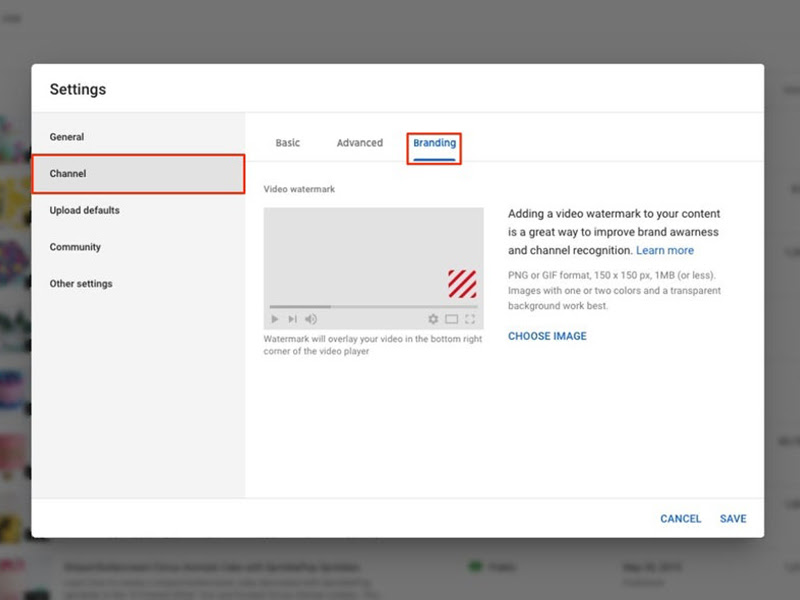
More options will appear, choose ‘Customization,’ the link with ‘magic wand’ as its icon. Here, click ‘Branding’ to open the page where the magic happens.
Upload the image you want in the YouTube video as a watermark and make the necessary adjustments.
Once everything is in place, click ‘Done’ to add the watermark in all videos in your YouTube Channel.
YouTube also provides tools to learn whether the watermark is used to subscribe or visit your WordPress landing page.
The tracking tools in the platform analyses the Click-through Rate (CTR) of the watermark. In addition, the tools also reveal the interactions that viewers have with the watermark.
Marketers can use these metrics to measure the performance of the chosen watermark.
You can change the color, style, and various design parameters of the watermark before settling on the one that has the most impact on the audience.
Are there any restrictions that’ll force you to choose an alternate method of adding watermarks?
- The watermark uploaded to your YouTube channel will appear in all your videos except those tagged as ‘Made for Kids.’
- If you want certain videos in your channel to have custom watermarks then you have to embed the watermark first then upload the final video to YouTube.
Attaching a Watermark to Your Video Before Publishing
When the watermark is embedded into the video before it’s published, ripping becomes difficult. It also helps you add different watermarks to different videos.
The process will vary from software to software but you can follow some general rules mentioned below.
- Use a program such as an Image Editor, Photoshop, Logo Locator, and Canva to design your watermark.
- Open your favorite video editor and let both the watermark and video show up on the timeline.
- Include effects on the watermark if there are any and tweak its position, size, or shape if required.
- Save the changes and export the file as a video.
- The video with the watermark is ready for upload to YouTube.
Points to Remember When Creating Custom Watermarks for YouTube Videos
Exercise Creativity Within YouTube Limits
A watermark is yet another opportunity to impress the audience. That said there is a tendency among marketers to overdo the creative part.
Experiment with your designs but within the limitations imposed by YouTube guidelines.

Regardless of the designing or editing tool, your use of the watermark must comply with certain technical requirements.
As a watermark, you can use BMP, GIF (without animation), PNG, or JPEG image formats. The image must be under 1MB and over 150×150 pixels.
Let Not the Watermark Appear Too Colorful or Flashy
A watermark is a YoutuBe branding tool that’s most impactful when it’s subtle. Don’t play with colors to make it too flashy, which will distract the viewer from the main message in the video.
For example, in whiteboard videos the content is king. Adding a watermark that’s too colorful will obstruct the audience from focusing on the video.
The Watermark Should Be Clear and Inviting
We prefer the watermark to be subtle but not too inconspicuous.
You can’t expect the viewers to acknowledge or press the watermark to subscribe if it’s barely noticeable. Plus, never use a video in marketing without a watermark.
Whether it’s social media marketing, email marketing, or other forms of video marketing, a watermark will help establish authority and ownership.
Use the Right Shape and Ratio
It doesn’t matter whether the watermark is a rectangle or circular, the image you upload on YouTube must be square (an aspect ratio of 1:1). You can make the background transparent so only the logo is visible.
Wherever the watermark is placed make sure the image doesn’t obstruct other elements such as overlays, buttons, closed captions, important text, etc.
Final Thoughts
Every hour, over 30,000 hours of videos are added to YouTube. The platform boasts over 2 billion active users every month.
YouTube is a universe in itself. Create custom watermarks to help your brand stand out and attract more subscribers.





