
Brand Color Palette: What Is It & Best Free Tools to Create Your Own
Last update: 14 December 2022 at 11:42 am
By definition, a branding palette, or color palette is “a color chart of different shades” that is used as a color scheme for brand colors.
Your color palette meets an essential need for your brand, which is the visual identity or the graphic charter of your website, but not only!
It also allows users to differentiate and recognize you on the web, in the store, and in all your communication media (web and print). That’s why the research and the choice of colors for your brand color scheme are essential and must be done rigorously.
But then, how to choose them well?
It is now possible to make a brand color palette on the web without having all the knowledge and tools of a graphic designer. There are now color generators with which you can create the perfect color combination for your website. It is even possible to compare the different combinations or palettes created by sharing them on social media networks for example.
Today, we are going to suggest to you the best tools that will allow you to build a color palette sustainably.
And if you want to go further, we can advise you on the best graphic design agencies.
Let’s get to work!
Best tools to create a branding palette (for free)
Discover our selection of the most relevant, efficient, and easy-to-use palette creation tools for the average user:
Coolors
Let’s start with Coolors: this site allows you to easily and quickly generate color palettes, according to your brand identity needs. The tool offers you to create your own palette freely or to be inspired by thousands of pre-designed color combinations available in their palette library on their website.
So when you enter the site, you can freely create a brand color palette in the following way:
- Random color palettes are displayed directly on the home page and change as soon as you press your space bar.
- When you like a color, just click on the lock to lock it in your palette and start your creation.
- Repeat the operation for all the other boxes, alternating clicks on the space bar and locking the colors you like. The tool will automatically suggest complementary colors to those you have selected.
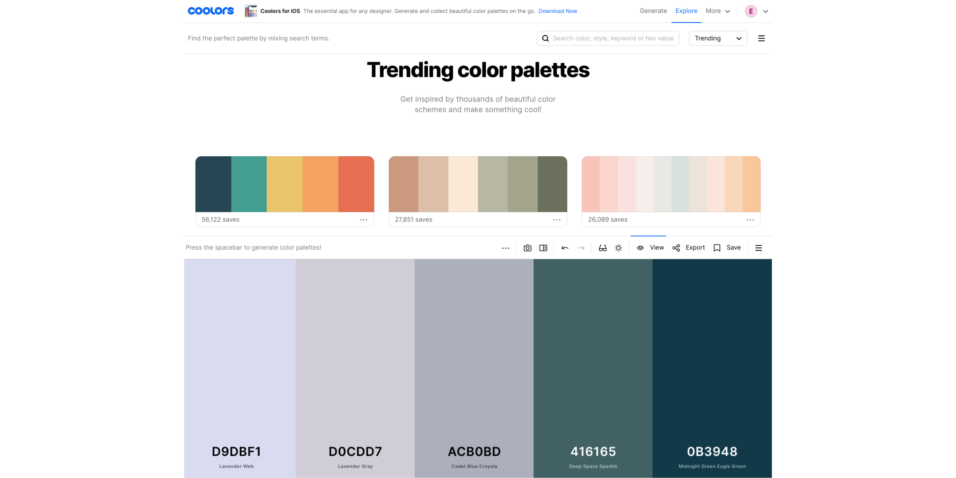
To access certain options (such as saving existing palettes), you will need to create an account on the site with your mailbox.
Advantages :
- Fast and easy to use
- A very well-thought-out user interface, simple UX
- Export of palettes possible in different formats: CSS, ASE, SVG, HTML, PDF or URL link
- Easy to copy HEX color codes and then import, use or send them
- No need to log in to start the generator (available directly on the homepage)
- Option for colorblind people: very satisfactory user experience with monochromatic color scheme
- Possibility to make a palette from an image or a collage (take in reference colors on the image to create the palette)
- Available as an app, on iPhone – iOS as well as a Chrome and Adobe extension
Disadvantages:
- You have to register and log in to save palettes
- Difficult to find THE palette that suits you best among all the palettes available in the “Explore” section
- The application is only available on iOS and is not free
Adobe Color CC
Adobe Color CC, formerly Adobe Kuler, is a great example of a platform that allows you to create and explore many harmonious color palettes. This tool is very complete, because of all the possibilities that are offered on the platform as well as the possible interactions.
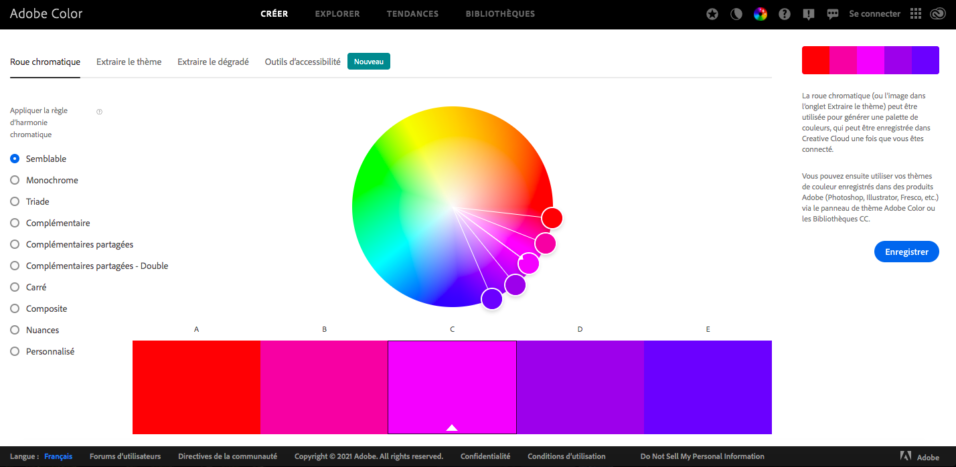
Advantages:
- Possible to put many options before starting the palette (similar, monochrome, triad, complementary…)
- The application allows you to take a picture of any place around you and make a color palette that you can use directly
- You can share your palettes, and create themes that will be directly saved in the Creative Cloud and the Color service. This facilitates the integration of all the software of the Adobe suite such as Photoshop or Illustrator, which is very interesting if these are software that you use daily
- Colors can also be shared and commented to other Adobe Color CC users or on social networks directly
- Application available on Android, Windows Mobile, and iOS
Disadvantages:
- Colors from photos may not match 100%
- More used and accessible to graphic designers rather than the general public because of the accessibility of the palette on all the Adobe suite
Looking |
Discover the most relevant agencies for your project based on your own specific requirements.
Find an agency!HTML Color Codes
HTML Color Codes offers an extremely efficient color picker. You just have to drag the cursor in the colored area you want to select and click to add the color to your palette.
At the top right you will find an automatic palette with open padlocks under each color. The principle is simple, you must choose all your colors by moving your cursor and playing with the different filters available.
When you want to lock a color in your palette, you just have to click on the lock under this color and it’s done!
All that’s left to do is to do it for the 5 other remaining colors.
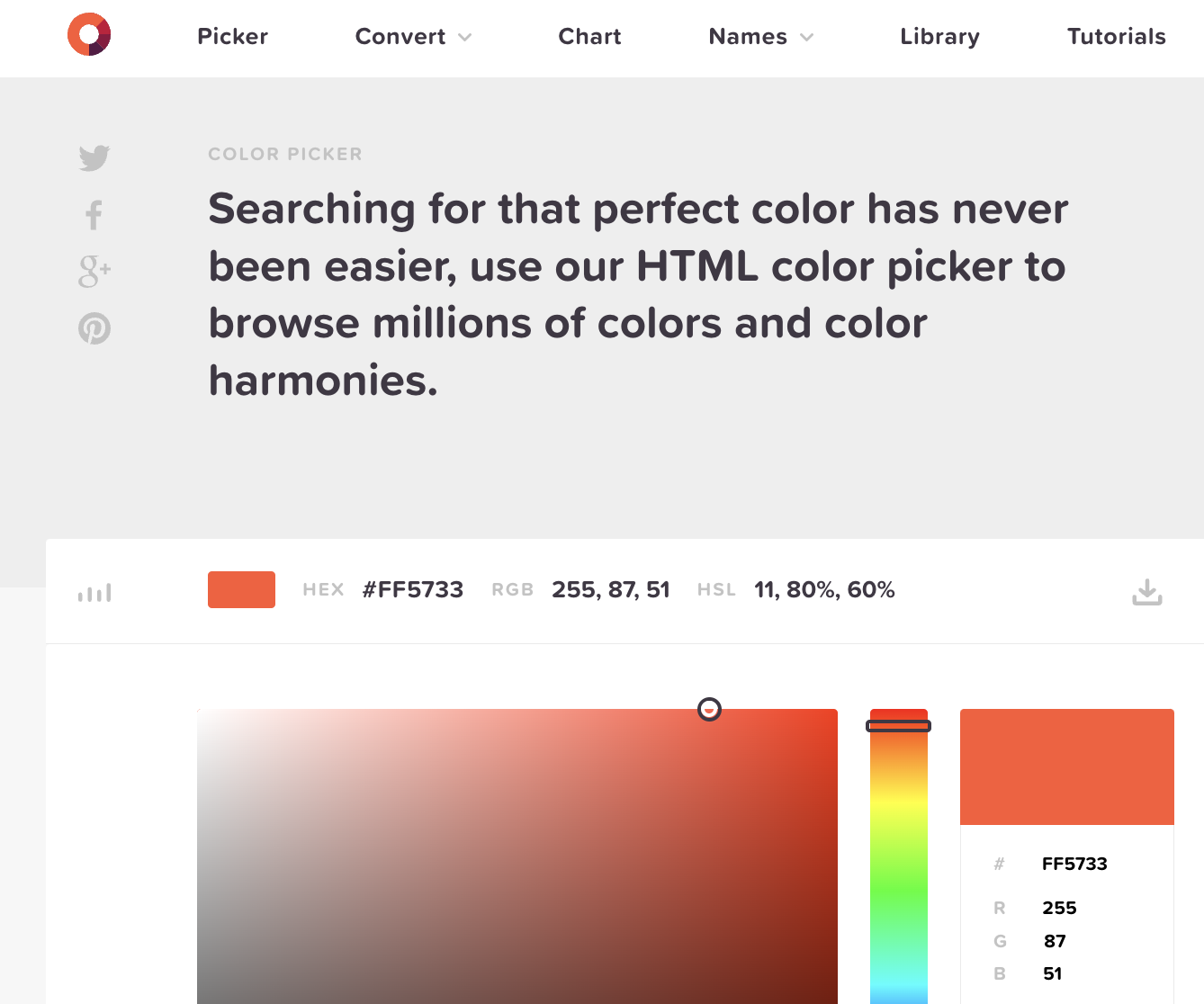
Advantages:
- Quickly obtains HEX codes or RGB and HSL values of a color
- Possible export in HTML, CSS or SCSS
- Numerous filters to propose a palette on demand: complementary, triadic, tetradic, analog, neutral, shades…
- Possibility to see the harmonies and shades of colors and tints. These will allow you to find the best color combination with the perfect contrast to meet your needs.
- Detailed explanations below the color picker of what each tool corresponds to (for example, what is a complementary color…?)
Disadvantages :
- Can be time consuming as the site does not offer inspirations, ready-made palettes available
- Process to create your own palette is very individualistic, you have to analyze and set up everything and have a great imagination
Paletton
Paletton uses the color wheel so that you can freely create your own color palettes.
First choose your main color on the outer part of the color wheel. You can then choose secondary shades and colors in the middle part of the wheel and modify them one by one by holding the SHIFT key on your keyboard.
The tool allows you to generate a mock-up of your website with the colors you have selected to test the rendering.
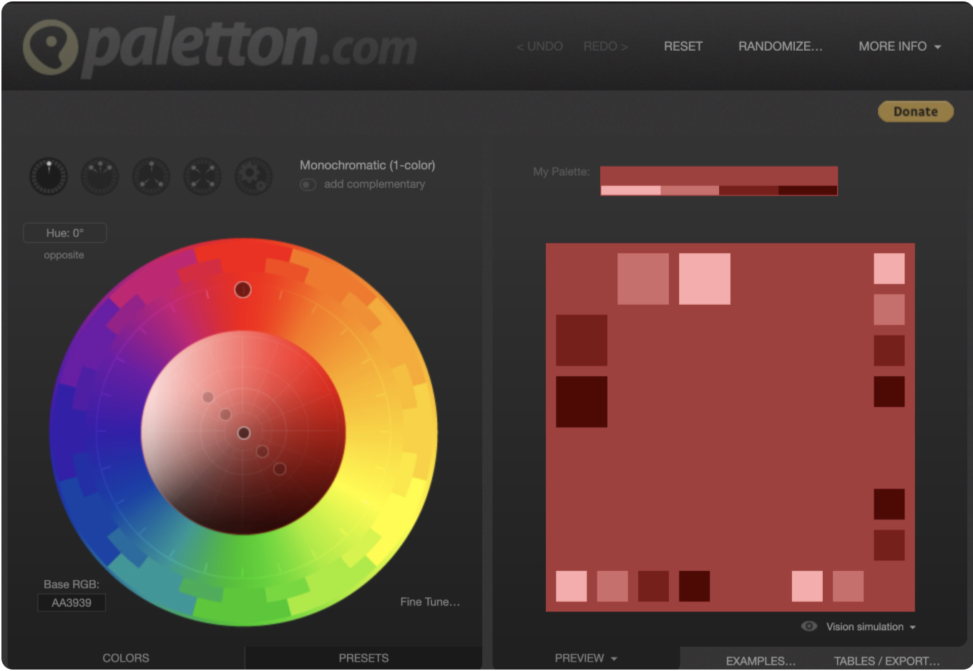
Advantages:
- Many features similar to Adobe Color CC
- Site mockup with the colors of your palettes: direct application with a rendering to see if you like it or not
Disadvantages:
- Less instinctive than some other tools
- Harder to handle
Mudcube Color Sphere
Mudcube Color Sphere is a palette generator based on the chromatic sphere. It allows you to visualize color harmonies through the sphere.
Moreover, it is also able to simulate color blindness on your colors to check the accessibility of your palette to everyone.
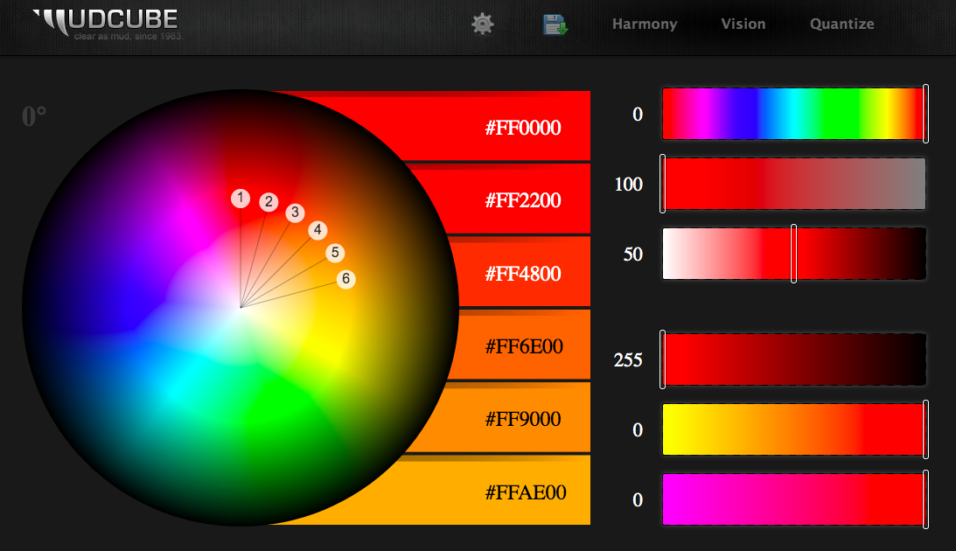
Advantages:
- 10 possibilities to create a palette (in Harmony top right): neutral, analog, complimentary…
- 9 different visions: include different types of color blindness for a palette that is pleasant for everyone
Disadvantages :
- Export in formats not interesting for everyone: .ai (Illustrator), .aco (Photoshop)
- Rather useful for people who are used to and need to work with the Adobe suite
Material Palette
Material Palette is the tool that will allow you to meet the Material Design rules (by Google). Indeed, it allows you to generate palettes based on the Material Design rules and proposes primary and secondary colors for your palettes.
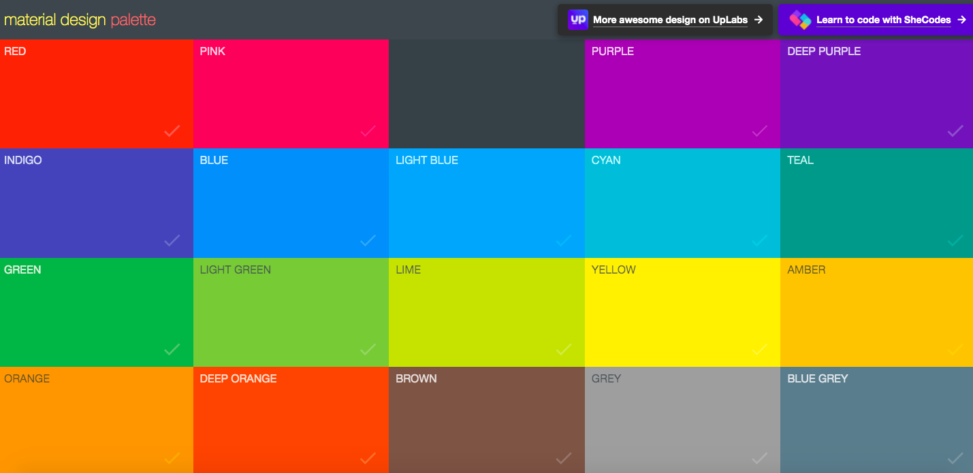
Advantages:
- Material Design compliant color palette for your site
- Intelligent color suggestion depending on the location on the site (icons, text areas, background…)
- Can be saved in different formats: HTML, CSS, SASS, LESS, SVG, XML and PNG
Disadvantages:
- Only 19 pre-selected colors to form your palette: very restrictive compared to other tools we have seen before
Colour Lovers
Colour Lovers has a large international community of designers and artists sharing their inspirations and color palettes. You can create and share your own palette on the site but also get inspired by the palettes put online by other users.
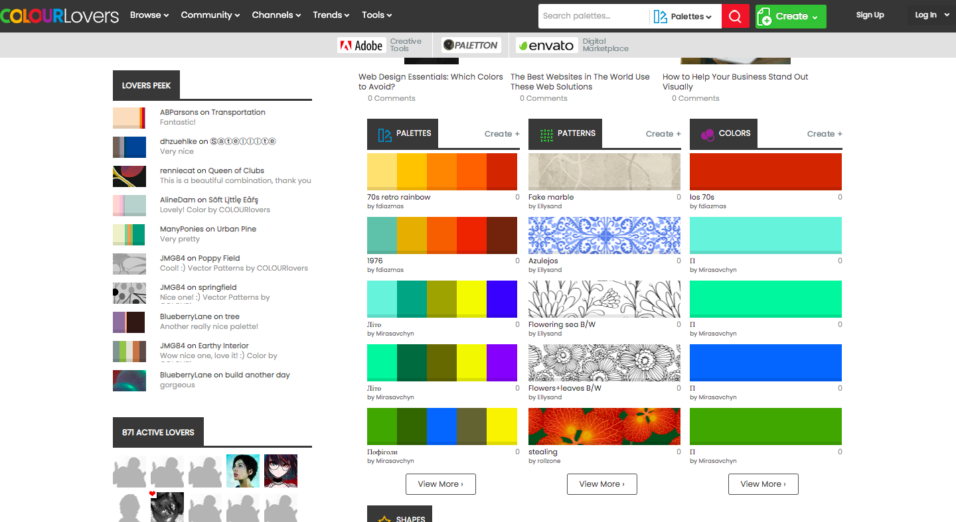
Advantages:
- A very large community that can advise you and share interesting content (tips, forums, groups, blog…)
- More than 4 million palettes and nearly 6 million patterns available for self-service on the site
- Advanced” functionality to create your own palette: you can play with brightness, fading, blending between colors…
- Possibility to access a theme such as “wedding” which will propose all the creations and ideas in agreement with this theme
- Possibility to search for palettes by name
Disadvantages :
- You have to be subscribed and connected to save and share your palette
- Site with a rather old design, not very intuitive
Color Combos
Color Combos allows to see how different color combinations work on a screen.
So, with the combination tester, you can automatically generate a palette with colors that match each other.
You can also consult the combination library which contains hundreds of color charts.
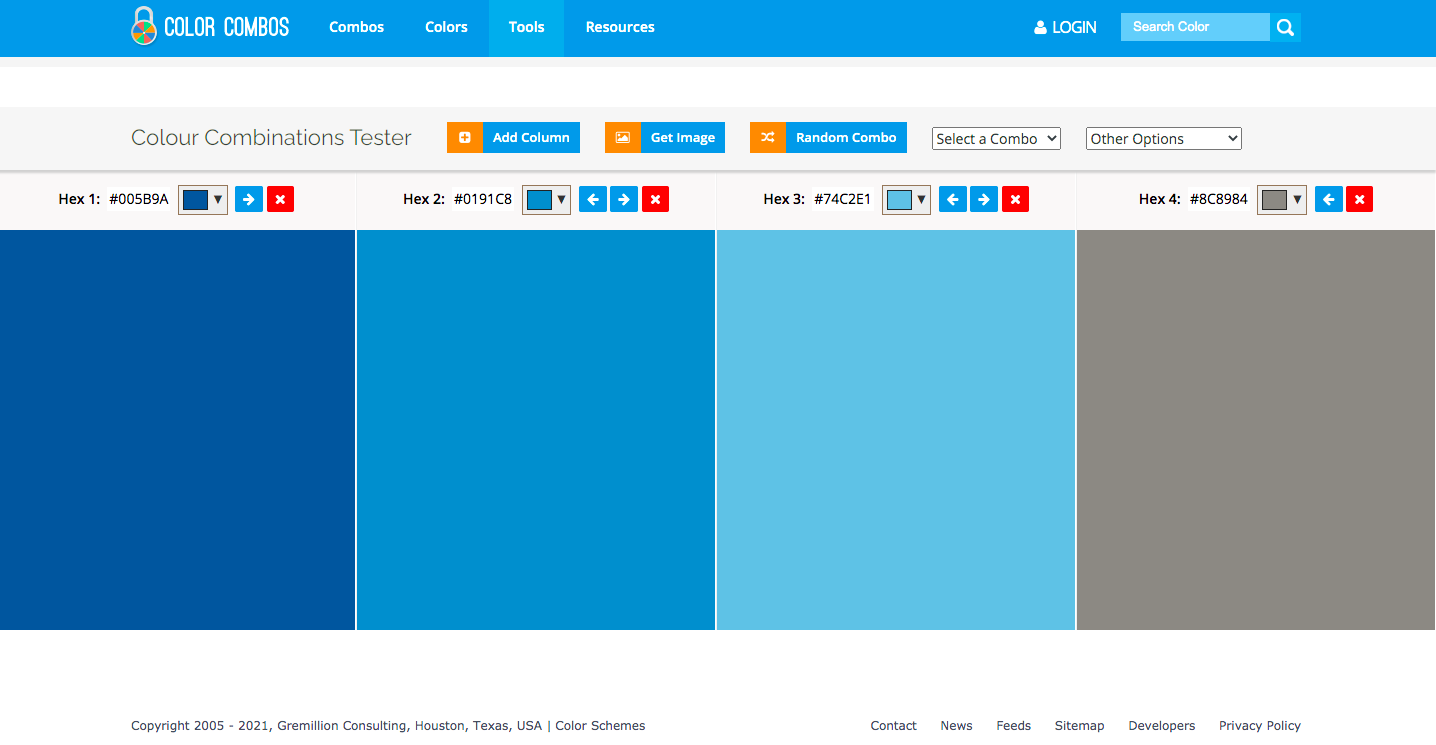
Advantages:
- Possibility to take the colors of a website: just copy and paste the URL of it in the bar
- Possibility to see the text under all the colors of the palette on each color background (see picture)
- Palette from an image
- Search with keywords possible in the color library, very practical
Disadvantages :
- No saving possible, only the possibility to copy and paste the HTML code or to copy and paste one by one the HEX codes of each color, not very practical
Colordot
Our last recommendation, Colordot, is a rather original site that will allow you to create your own color palette. This one is for all the great creative people!
Indeed, when you land on the site you find a colored page. You just have to move your cursor on the page to see the color changed. With a click you save the desired color.
Good to know: by going from left to right, you will change the color; from top to bottom, the brightness and by scrolling, you will change the saturation.
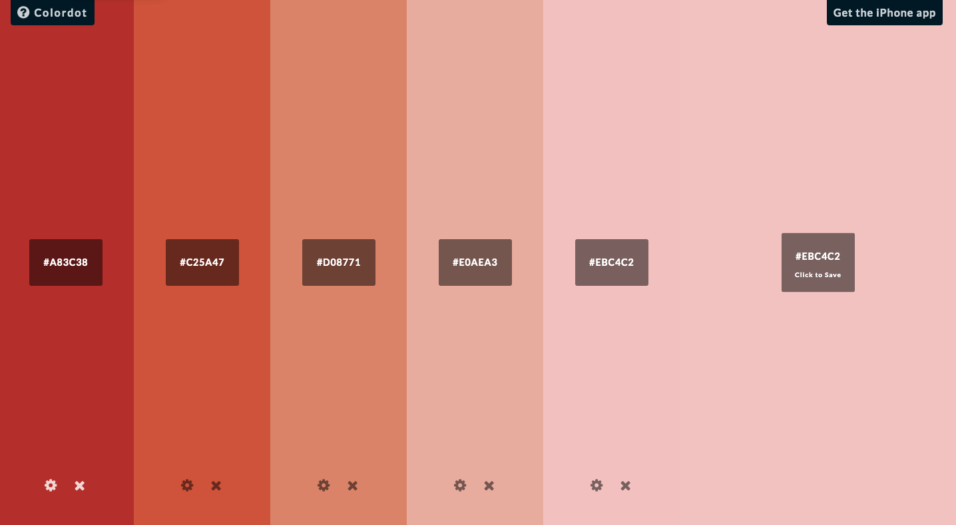
Advantages:
- Original process that allows for great creativity
- Playful
- Available as an application on iOS
Disadvantages:
- Relatively complicated tool to use compared to others, it’s hard to land on THE perfect, desired colors just by moving our cursor imprecisely, more of a game than a serious model
- Only available on iOS
Additional tools for a perfect color palette
To harmonize your color palette
Color Hexa
Color Hexa generates color palettes that match the base color you select. But that’s not all.
It is described as “the encyclopedia of colors”. This is because the tool provides information about any color, with a detailed description.
Thus, you can know all the information about this color, its alternative colors, as well as the preview of the color in a color palette and in graphic elements.
Advantages:
- Complementary, triadic, tetradic, monochromatic color schemes…
- Proposes a preview of the color in different formats on a web site (background, border color…)
- Color blindness simulator
Disadvantages :
- It is mandatory to have a starting color (with its value in HEX or RGB)
- The proposed palettes are, for the most part, derivatives of the base color in different shades. So it is not really a complete palette
- Moreover, you cannot modify the proposed colors which does not let you control your palette
We recommend this tool as a complement to all the others mentioned above. Color Hexa will be able, once your color palette is created, to give you details on all the colors in your palette.
The function “color blindness simulator” will help you to see if the colors of your web design are adaptable for everyone and will please a maximum of people.
Cohesive Colors
Cohesive Colors is a tool that unifies your palette. Indeed, the tool allows you to make all your colors consistent with each other. From a color that you select, you will be able to unify the entire palette around this shade.
This is done in 3 steps:
- Selection of the color palette (enter the HEX, RGB or HSL codes of your colors)
- Adding the overlay with modification of the intensity slider according to the desired rendering (color that you choose to unify the entire palette)
- Result: possible to save each HEX color code or to share the link of the color palette
We therefore recommend this tool in case of a “hitch” in the choice of one of your colors or, when all your colors are chosen, to allow you to perfect and harmonize your color palette one last time.
To extract ready-made palettes
Contrary to the tools mentioned in the first part, the sites below do not allow the creation of a color palette. But instead, you can research the power of colors and how they can help build your brand personality by taking a look at some of the most popular color palettes.
At the end of the day, your brand color palette will play a vital role in your brand recognition, and the color palette you end up choosing will impact factors such as the different emotions you wish your customers to have.
Flat UI Colors
Flat UI Colors presents color palettes with the name of different nationalities to download. They come from all over the world and have been created by designers, experts in the field.
Advantages:
- Click on the color of your choice to copy the HEX, RGB, or RGBA code
- Online technical support and assistance
Disadvantages:
- 13 color palettes in version 2 of the site, or 280 colors (very few choices)
Color Hunt
Color Hunt offers to discover the latest palettes selected by experts.
Advantages:
- Continuously fed by the community, which means that a large number of trendy color palettes are accessible
- Can be sorted by novelty, most popular, random, or by theme (such as “vintage”, “winter”…)
- Search by keyword possible
Disadvantage:
- No filters to find the palette of your dreams (so you have to search “by hand”)
Conclusion
It’s now up to you! You have all the cards in your hands to create the color palette of your dreams thanks to our selection of tools.
Once you have created your color palette, all you have to do is save it in the most suitable format so that you can reuse it in all your communication materials. This will allow you to easily and quickly deploy your visual identity!





