
How to Make a Chatbot for Your Website in 8 Simple Steps
Last update: 12 May 2023 at 09:32 am
Chatbots are software applications that use programmed or AI-generated responses to interact with and help users. They’re quickly rising in popularity, with many businesses adopting the technology to optimise their processes and enhance their customers’ experiences.
Are you planning to build a chatbot? While there are significant benefits to doing so, there are a few things you might want to know before you get started.
In this article, we’ll look at:
- 8 easy steps to build your own chatbot
- A few of the top free and paid chatbot platform providers.
Let’s get started!
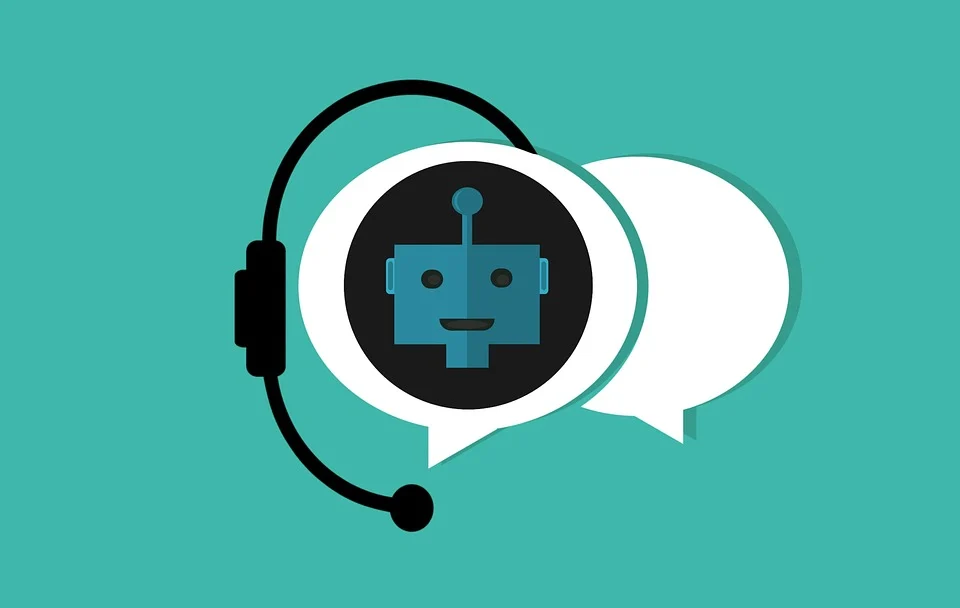
Building a chatbot from scratch can be easy or extremely tricky, depending on what kind of bot you want to develop. We’re going to take you through the basic steps of creating a chatbot and give you a few tips along the way.
Step 1: What Kind of Chatbot are You Building?
First, you should know what kind of chatbot you want and why you’re building it. Consider questions such as:
- Why are you making the chatbot?
- What do you want to achieve for customers or prospects?
- Will it serve multiple purposes?
- Do you want it to be dynamic with learning capabilities, or rule-based?
- Do you want to automate time-consuming processes by developing the bot?
- Must it integrate with any existing systems?
By answering these questions, you’ll know more about what type of chatbot you need and how to set it up.
For example, if you want a simple bot that’ll answer a few product enquiries, a rule-based version may fit your needs perfectly. However, if you want it to use natural language while learning how to hold a conversation with a user, opt for an AI-driven chatbot instead.
Step 2: Choose Your Channels
Which channels do your prospects use the most often? Where are they comfortable? You need to make sure that your chatbot is available on a platform where your users can access it easily.
Unsurprisingly, chatbots are typically used and hosted on websites. Others tend to connect through a mobile app or Facebook Messenger. However, you can use a multichannel approach and use the same bot across all platforms.
Just keep in mind that many platforms have limitations, so you may need to shop around for one that includes all the features you’d like.

Step 3: Choose a Framework or Development Platform
Here’s where things get interesting. By now, you should have a clear idea of the type of chatbot you need, and that’ll determine how you proceed.
Frameworks
Before you pick a framework, consider who’ll be writing the code and developing the chatbot. The technology stack you select should be:
- Something with which you or your developers are familiar.
- Availability of open-source and natural language processing (NLP) libraries.
- Future expansion capabilities such as voice-driven chats.
Some frameworks include Dialogflow from Google, Microsoft Bot Framework, and BotMan. If you’re planning on a multichannel approach, you may opt to use Dialogflow, which connects to several messaging channels. It also provides a REST API, making it easier to integrate the chatbot into an application or interface.
The Bot Framework focuses more on Microsoft products, such as Slack, Skype, Cortana, and Teams, and it supports Java, JavaScript, Python, and C#. Similarly, BotMan is known to be one of the best chatbot development frameworks for PHP, and can be published on Telegram, Twilio, WeChat, and Cisco Spark, amongst others.
DIY Chatbot Builders
There are many free and paid DIY chatbot builders available online. Using one of these platforms will make the building process significantly more straightforward than building your own with a framework.
You won’t be able to customise the bot as much as you would if you code it from scratch. However, you won’t have to deal with as many troubleshooting problems and development issues, either.
Some of the most popular chatbot building platforms include Chatfuel, Pandorabots, Botsify, and MobileMonkey. We’ll look at each of these more in-depth later. However, don’t hesitate to ask for some help from a chatbot development agency in the United States or in your country for some help if any of these steps become difficult or too time consuming.
Step 4: Set Up the Bot
Most DIY chatbot builders have easy to follow step-by-step instructions you can follow. Others will go as far as making tutorial videos available or offer a simple drag and drop interface.
Connecting it to other channels should be just as easy. For example, connecting it to Telegram may require you to provide your account information. While there may be a few additional steps depending on the channels you’re going to use, the DIY bot builder should give you all the instructions you need.
If you’re using a framework, it’s better to leave the work to your development team. Unless you have the time to learn how code works, let the experts handle it. A chatbot often acts as a customer service representative and sales agent, and you don’t want to create something that’ll give users an unpleasant experience.
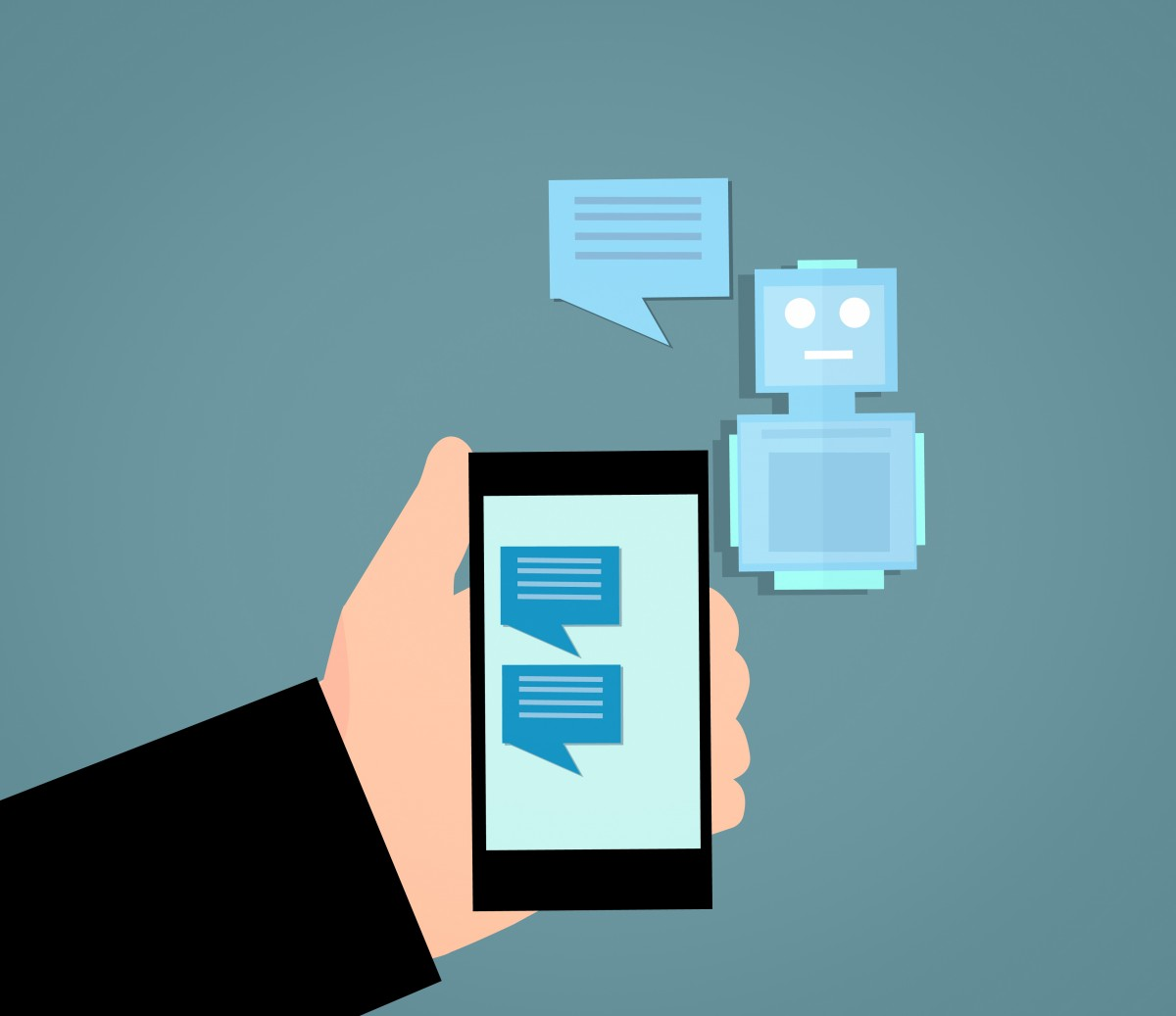
Step 5: The Conversation
Once you’ve got the basics set up, it’s time to design the flow of conversation. A DIY platform will give you everything you need to build a rule-based chat, usually by using drag and drop reply options. The platform will also have interface theme options, so you don’t need to design a new UX.
While it’s straightforward to build and design a chatbot on these platforms, you won’t be able to create something as robust or scalable as you would on a framework.
If you decided to pick a framework with AI capabilities, you might want to hire a team of expert developers. It’ll be their job to design the user interface, the conversation, and the server-side functions.
Step 6: Time to Train
Did you use a DIY chatbot builder? If you did, skip this step, and go straight to number seven.
If you’ve built a bot that uses AI, it’ll need to be trained before you can initiate deployment. The chatbot will need to learn how to understand users and natural language. It’s a time-consuming process since you’ll have to teach the bot all the different ways a customer can ask for the same thing.
If possible, start training the bot on existing data sets like emails, support tickets, or chat transcripts. If that’s not an option, you can use third-party data sets instead. It may take longer to learn responses that work for your clients or services, but it’s a starting point.
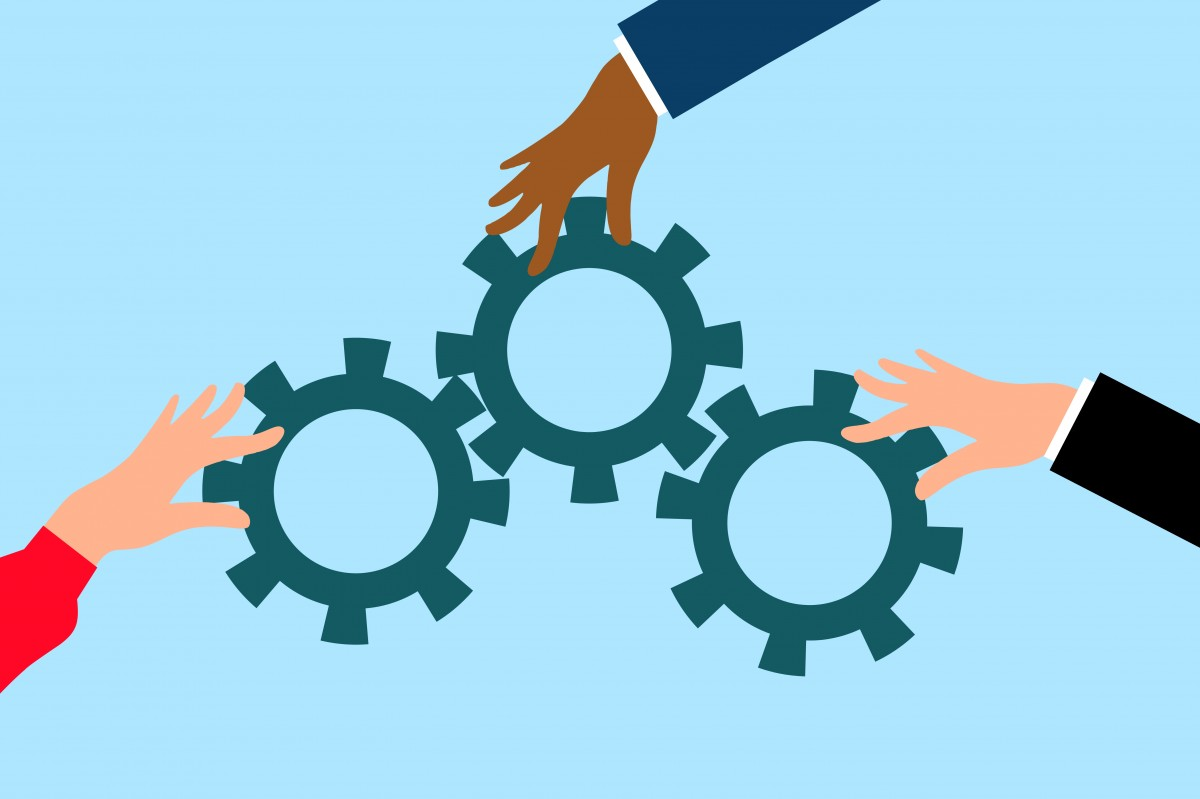
Step 7: Test, Test, Test!
Never deploy a chatbot if you haven’t tested it yet, regardless of whether you’re using a rule-based or AI chatbot. The tests should evaluate whether the bot can answer questions and provide help the way you intended. If you’re testing a rule-based chatbot, it should be a relatively simple process.
If you’ve decided on an AI chatbot, the testing will need to be a lot more thorough. These bots are still something of a novelty, and users may try to “break” it by asking irrelevant or inappropriate questions. Consider how Twitter managed to turn Microsoft’s Tay bot into a rude racist in less than a day. You don’t want your AI to learn from improper interactions and start insulting your customers.
Develop a testing process that’ll teach your chatbot to direct the conversation back to relevant topics. Alternatively, include a function that switches the chat over to a live agent if things get inappropriate.
Step 8: Deploy the Chatbots!
Now comes the exciting part: deploying your chatbot! It shouldn’t take long; ensure that all the endpoints are connected and that the bot is correctly integrated into your software systems.
Unfortunately, you’re not done once the chatbot is deployed. You’ll have to perform regular maintenance, especially if you have an AI bot. Analyse available statistics and refine answers to make them more relevant and keep your customers happy. If you’re building a chatbot, don’t forget to consider using a chat API to streamline the process of integrating your bot with different messaging platforms.
Top Chatbot Platforms You Can Use to Build Your Bot
If you’re set on creating a chatbot, you may want to consider using a chatbot platform. You’ll get to take advantage of built-in tools and features without needed extensive coding knowledge.
Here are our top five recommendations:
Botsify
Botsify started as a simple drag and drop chatbot builder that was typically used with Facebook Messenger. Today, it has a wide range of easy integration plugins and multichannel support. It also includes:
- Conversational forms
- Seamless handoff to human agents
- Smart AI
- Machine learning
- Analytics integration
The biggest downside to Botsify is the steep learning curve. Since it is an AI chatbot platform, it does require someone with technical skill to be involved in the setup. However, the benefits of having a responsive, adaptable bot far outweigh the cost of your time and effort.
Although Botsify used to have a free account, that’s no longer available. Instead, you can try out the platform’s full features for 14 days before needing to buy a monthly or annual subscription.
Flow XO
If you have no coding experience and still want to create a chatbot, Flow XO might be a good fit for you. It’s multiple features include:
- Pre-built templates with customisation options
- Multichannel capability and over 100 integrations
- Pre-built workflows and conversation flows
Flow XO lets you get started for free and upgrade later as needed. Even though the free bot has limited interactions available, it’s still a viable option for smaller businesses.
Chatfuel
Chatfuel is a chatbot platform that’s limited to Facebook Messenger. However, it includes several exciting features, which might be why several multinational companies use the platform. These include:
- Multiple teammates
- Seamless conversation handover
- AI scripted interactive conversations
- Support for over 50 languages
- Keyword mapping
Like Flow XO, Chatfuel has a free option available. However, it primarily serves to automate your Facebook Messenger inbox, and you’ll need to upgrade to get access to additional features.
Landbot.io
Landbot’s chatbot is an easy-to-use intuitive tool that combines rule-based and AI-powered capabilities. The result is high-quality interactions that can be assigned to a human agent at any point during the conversation.
Other features include:
- Drag and drop builder interface
- Create dialogue flows
- Test and analyse bots without any code required
- Integrate with various apps and tools
- Multichannel capability
Landbot has a free sandbox to help you explore its more basic features.
Pandorabots
Pandorabots is a high-quality AI chatbot platform. It’s one of the most well-known and oldest chat hosting services, and its features highlight its extensive experience:
- Multilingual chatbot
- Voice-enabled
- REST API available
- Multichannel support
- Third-party integrations
Like Botsify, you’ll likely need coding experience to get the most out of your Pandorabots chatbot. However, it’s an excellent tool if you want a robust chat development solution. If you’re a smaller business, it might not be the best fit.
Pandorabots does have a sandbox mode, but most of the features aren’t available. However, you can try out either of the premium plans by signing up for a 2-week free trial.
Conclusion
Chatbots are becoming increasingly popular to interact with users and provide easy, accessible, and seamless customer service and sales assistance. Simple rule-based bots can encourage more visitors to engage with you, while AI chatbots are both a novelty and a fast-growing and effective way to communicate.
If you’re determined to interact with your users and improve your engagement rates, you can’t go wrong with a chatbot.





