
Bing Ads: Why and How to Use It? (Complete Guide)
Bing Ads is growing in power and is gradually gaining ground.
When you want to advertise online, turning to Google is the first reflex. It is quite logical, Google is the reference for the purchase of webspaces and offers many possibilities. Whether it’s with Google Ads to display ads directly in the search results of your target audience, or with display advertising that will be posted on websites visited by your audience.
However, even if Google is clearly the leader in the online advertising market, we must not forget Bing.
In the world, Bing represents today (on PC) :
- 90 million searches a day
- 1 billion unique visitors
- 9.6% market share of online advertising (UK only).
You should therefore incorporate this search engine into your online advertising strategy.
As an aside, we can put you in touch with the best SEA agencies, whether in London, Birmingham or Manchester, Sortlist is here to help you.
The Difference Between Bing Ads and Google Ads
Comparing Bing with Google is quite common when it comes to “Pay Per Click” advertising, and the same questions often come up:
- Which platform offers the best reach?
- Which solution is the cheapest?
- Between Bing Advertising and Google Ads, who offers the best targeting?
- Which platform is likely to give me more conversions and therefore more return on investment?
These questions are not really useful. The best thing to do is not to consider Google Ads and Bing Advertising as competitors, but rather as complementary solutions.
Both solutions are based on the same concept. They offer a Pay Per Click online advertising service to help companies reach specific audiences, generate traffic, and therefore revenue.
At the same time, each solution has its own specificities and characteristics.
Google Ads
This platform consists of two distinct networks:
- Search: Advertisers can broadcast written ads that will appear directly in the search results including the keywords targeted by the ad.
- Display: Advertisers can display more visual ads (photos, videos) that will appear on websites that are members of the Google network and that are visited by the advertiser’s target audience.
Looking for a |
From 32,000 agencies, we narrow down to only the ones you’ll love.
No commitment, totally free.
Bing Ads
Bing advertising is part of Microsoft, and actually brings together three different search engines: Bing, Yahoo, and AOL. This means that when you place an ad on Bing Ads, it can appear on all three search engines at the same time. You can therefore reach a very varied public, present on these three engines.
There are therefore dynamics to create between these two solutions. It is necessary to use them together to have better results.
The Advantages of Bing Ads
An Exclusive Audience
Bing advertising allows you to reach a very specific audience, namely the one that does not use Google. This is because Bing is the default search engine on Internet Explorer and Microsoft Edge, and many people use it either out of loyalty or ignorance (not knowing how to change the engine they use).
Beyond that, in terms of demographics, Bing will also allow you to reach a different audience than Google:
- Average Bing users are 45 years old
- Average Bing searcher spends 35% more when shopping
- Users are more likely to be married (46%) and have children at home (30%)
Thus, these users tend to be older than those on Google, belong to a social category with good purchasing power, and have a high level of education.
On the other hand, these users are likely to be less knowledgeable about new technologies than younger users on Google. This means that they are potentially less likely to use adblockers and are less “ad-proof”.
By using Bing advertising and Google Ads at the same time, you could reach a larger audience, and therefore increase your traffic as well as your turnover.
A Lower Acquisition Cost
Even if Bing Ads offers you a lower potential volume than Google Ads, the Microsoft platform makes up for it in terms of profitability.
First of all, the competition is much lower on Bing advertising: there are fewer advertisers, therefore more places available, and at more interesting prices than on Google Ads. In the end, the users who will click on your Bing ads will cost you much less than on Google, and your return on investment will be better.
According to WordStream, the average cost per click is 1.42€ on Bing Ads, that is 33% less than on Google Ads.
Secondly, the click-through rate is higher on Bing than on Google. According to HubSpot, the average CTR of an AdWords ad is 1.91%, while it is 2.83% on Bing.
Finally, ads have a better visibility on Bing advertising. There are indeed up to 4 ads at the top of the search results, plus 5 additional ads on the right side of the results.
In the end, even if you can reach a smaller volume, Bing advertising allows you to show ads to a specific audience, for a lower budget and a better return on investment.
The Ability to Import Your Campaigns From Google Ads
After having made your account on Bing Ads, you have the possibility to import your Google Ads campaigns directly. This allows you to activate a campaign without having to reconfigure it in its entirety.
There are still a few things you should pay attention to after you do this import.
Budgets and Bids
Whether on Bing Ads or Google Ads, you have the ability to put a cap on the daily spend you make on your ads.
What you need to be careful of is that Microsoft has a different minimum bid amount than Google. When you do an import, if your bid amounts on Google Ads are lower than the minimum amounts imposed by Bing, those amounts will automatically be adjusted to meet Microsoft’s criteria.
Targeting
The targeting options available on Bing Ads, such as location or time, are not the same as on Google.
For example, geographic targeting is done at the campaign level for Google AdWords, whereas it can be done at the AdGroup level on Bing. So you have the possibility to be more precise. Regarding the time slot, AdWords uses your account’s time slot to display your ads, while Bing uses the user’s time slot.
Moreover, the import of multi-language targeting is not available on Bing. You will have to duplicate your ad groups and link them to a specific language targeting in order to implement it.
So after an import, always check that your targeting options match the objectives of your campaign.
Target Audience Analysis: What Is It? How to Do It?
Everyone wears shoes, but not everywhere wears heels. If you sell designer pumps, you will want to know how to market to target the people who want your specific shoes. Target audience analysis is how to do that. Your brand’s success relies on marketing efforts that collect demographic and psychographic data of not only your […]
Quality Score
The “quality score” assigned to your ads can also be different. Bing and Google do not use the same criteria to define the quality score of your ads, and the impact of this score on the performance of your ads will also be different on the two platforms.
Therefore, when you will try to optimize your quality score on Google Ads, you will have to do the same optimization work on Bing Ads.
As a reminder, on Google Ads, this score defines the relevance and the quality of your ads in relation to the keywords you are targeting. This score will have a direct impact on the ranking of your ads. The higher your score is, the more chances you have to be number 1 on the results page.
There are different criteria to take into account:
- The choice of your keywords.
- The relevance of the text of your ad in relation to the keywords you have selected.
- The landing page to which your ad sends users.
- Your performance history on Google Ads.
- Your click-through rate (the more clicks an ad generates, the more Google understands that it is relevant).
- The budget and the maximum price you are willing to pay to get a click.
It is complicated to know the weight that each of these criteria will have for Google Ads. The best is to try to optimize each of them.
The logic is the same on Bing Ads, but the criteria to take into account are different:
- The expected click rate: it reflects the probability that your ads manage to generate clicks. This rate is based on your keywords. In concrete terms, how likely are the keywords you have chosen to generate traffic, compared to other keywords you could have chosen. So the question is whether people click on your ad or not, and a score from 1 to 3 will be given according to the result, 1 being bad and 3 being better than average.
- The relevance of your ad: it indicates how relevant your ad is to the search that a Bing user will have made to come across your ad. In concrete terms, does your ad meet the needs of the users and the keywords you are targeting? Same thing, this criterion determines a score from 1 to 3.
- The quality of your landing page: Bing assigns a score to the page to which your ad links. The question is to know if it provides a good user experience and if it manages to convert. Here, you should pay attention to your bounce rate. If Bing detects that users leave your landing page after a few seconds, it means that your page does not meet the needs of users. Your quality score will be lower. Again, the score assigned ranges from 1 to 3.
As you can see, Bing offers more transparency than Google regarding the weight of the different criteria of the quality score.
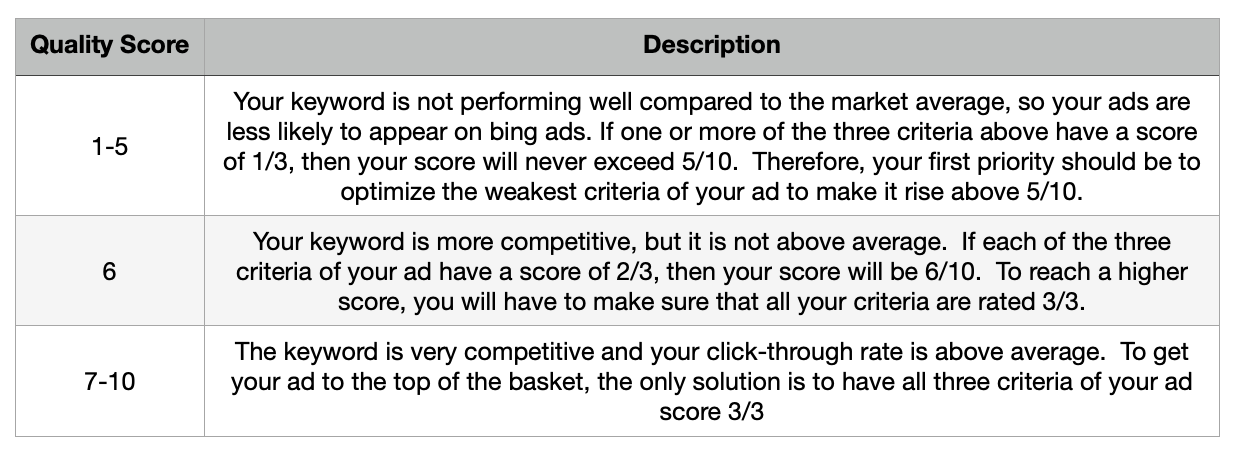
Better Transparency on Bing Ads
Bing also transmits all information about its search partners. This allows advertisers to know exactly where their traffic is coming from.
By launching a campaign on Bing advertising, you can access reports on the performance of your ads. And this at each of the search engine partners. This can range from impressions to conversions that have been generated.
Better Granular Control Over Bing Ads
Bing gives you access to better granular targeting at the Ad Group level. On Google Ads, you can set up targeting by location, language, and time. Your Ad Groups will also include these criteria.
On Bing Ads, you can adjust these criteria directly on your Ad Groups. This gives you more precision.
Better Targeting by Device on Bing Ads
Bing Ads offers excellent targeting by device. It allows you to adapt your ads according to the type of device and operating system. Bing Ads also gives you the ability to run your ads only on certain device formats.
Additional Content
In the same way as AdWords, Bing advertising gives you the possibility to add additional information to your ads. The idea is to take more space on the results page. And therefore to convince Internet users to click on your ad. This additional information is displayed in the form of links and can lead to :
- a price page,
- a demo,
- downloadable content,
- and so on.
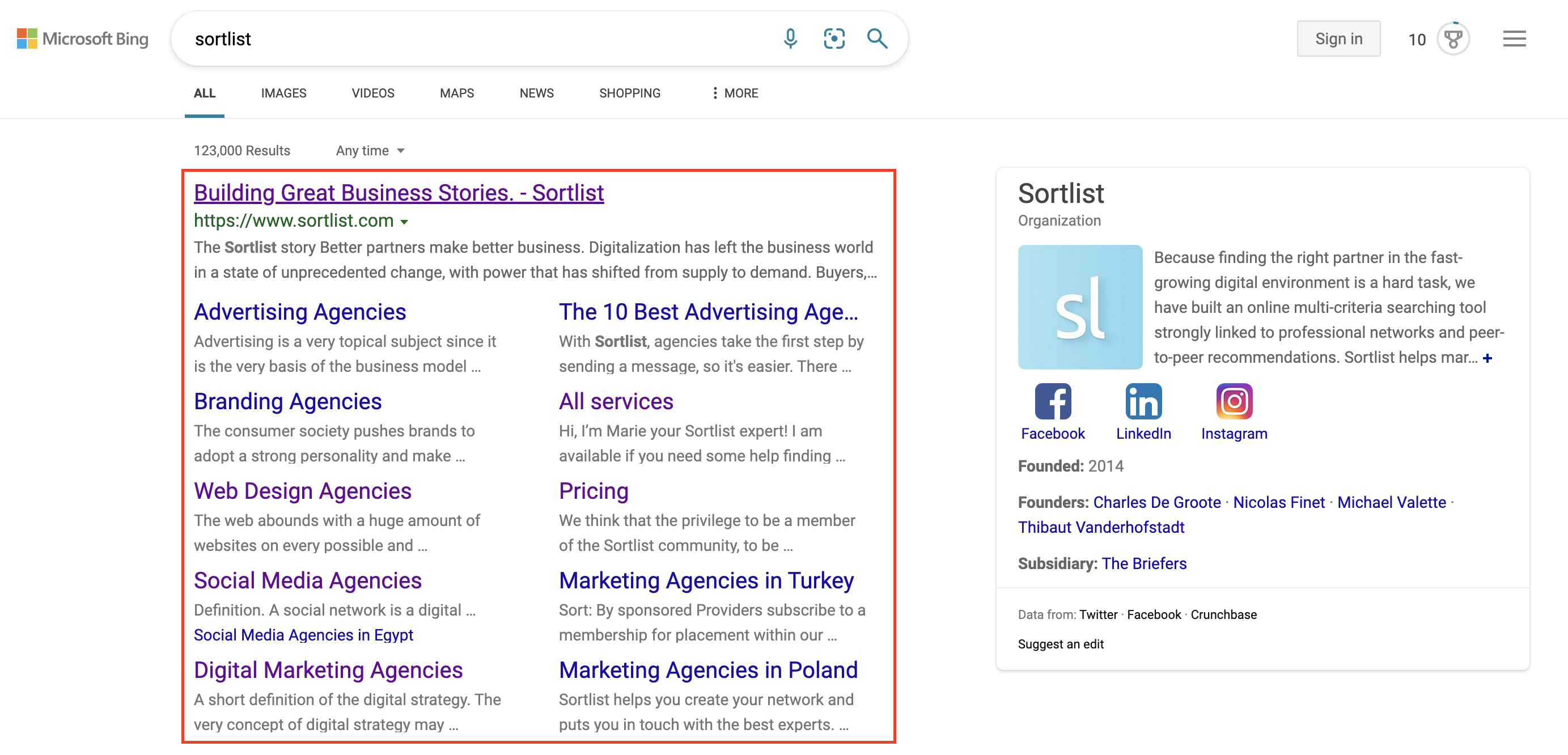
Since not all advertisers use this technique, few ads have such a presentation. When they do, the ad is much more likely to attract attention. And it is likely to have a higher than average conversion rate.
Better Engagement on Bing Ads
According to Instapage, Bing users tend to be more engaged and have more interactions with the pages featured in Bing Ads. This higher engagement leads to more conversions and therefore better results for advertisers.
Bing Ads: Conclusion
To conclude, Bing advertising may not have the potential volume that you can get with Google Ads. But it remains an advertising medium that should not be neglected. As we have seen, Bing Ads gives you access to a very specific audience. The segment of people over 45 years old who have a high purchasing power and a good academic education.
Beyond that, Bing can offer you an interesting return on investment and good engagement levels. This is in addition to providing you with full transparency on the score of your ads.
Ideally, if you have a big enough budget, you should use Google Ads and Bing Ads in parallel. This should improve the results of your online advertising campaigns.
Finally, don’t forget that marketing is a very volatile discipline. The best way to get successful results is to surround yourself with people. Create an ecosystem of experts that you can turn to when you need them. Sortlist can help you find the agencies that are best suited to your needs, anywhere in France.






