
12 Small Business Automation Tools to Master Your Marketing
Last update: 27 April 2023 at 03:21 pm
Digital marketing is a must for all types and sizes of businesses, especially small ones and startups and small business automation tools are here to make the process easier.
As a small business owner, you can’t find a better way to increase your brand awareness and build a brand identity.
Using digital marketing channels to their full potential is the best chance you have these days. This is especially helpful when you see another version of the coronavirus is spreading. In fact, the traditional means of marketing and advertising don’t work very well.
So if you’re not using digital marketing, it’s time to think of how to start and what to do. One of the worst problems small business owners face in this regard is how to manage all the tasks and keep their presence on all the channels.
As you know, small businesses usually have a limited budget for marketing and advertising, and therefore they can’t employ anyone for this task.
Fortunately, you can find a tool for every task these days. Small business automation platforms are key to overcoming this problem and performing a cost-effective marketing strategy.
Here is how to use these tools and what tools you can use for your small business.
12 Small Business Automation Tools 🛠
Hootsuite
Over 15 million individuals and more than 800 Fortune 1000 firms use Hootsuite, the most popular social media management platform.
There’s a reason for its popularity: it’s an all-in-one platform that lets you curate and plan content, track social ROI, execute social media marketing, and more.
People appreciate Hootsuite because it is such a comprehensive tool that they can monitor many social media accounts and keywords, connect with over 35 social networks, and bulk-schedule social media postings.
Sprout Social
Sprout Social, like Hootsuite, combines a number of social media tools into one platform, including social media scheduling, monitoring, and reporting.
This platform is one of the rarest small business automation tools and social media management systems that include CRM services.
Providing a thorough profile of your consumers allows you to better serve them and develop deeper connections.
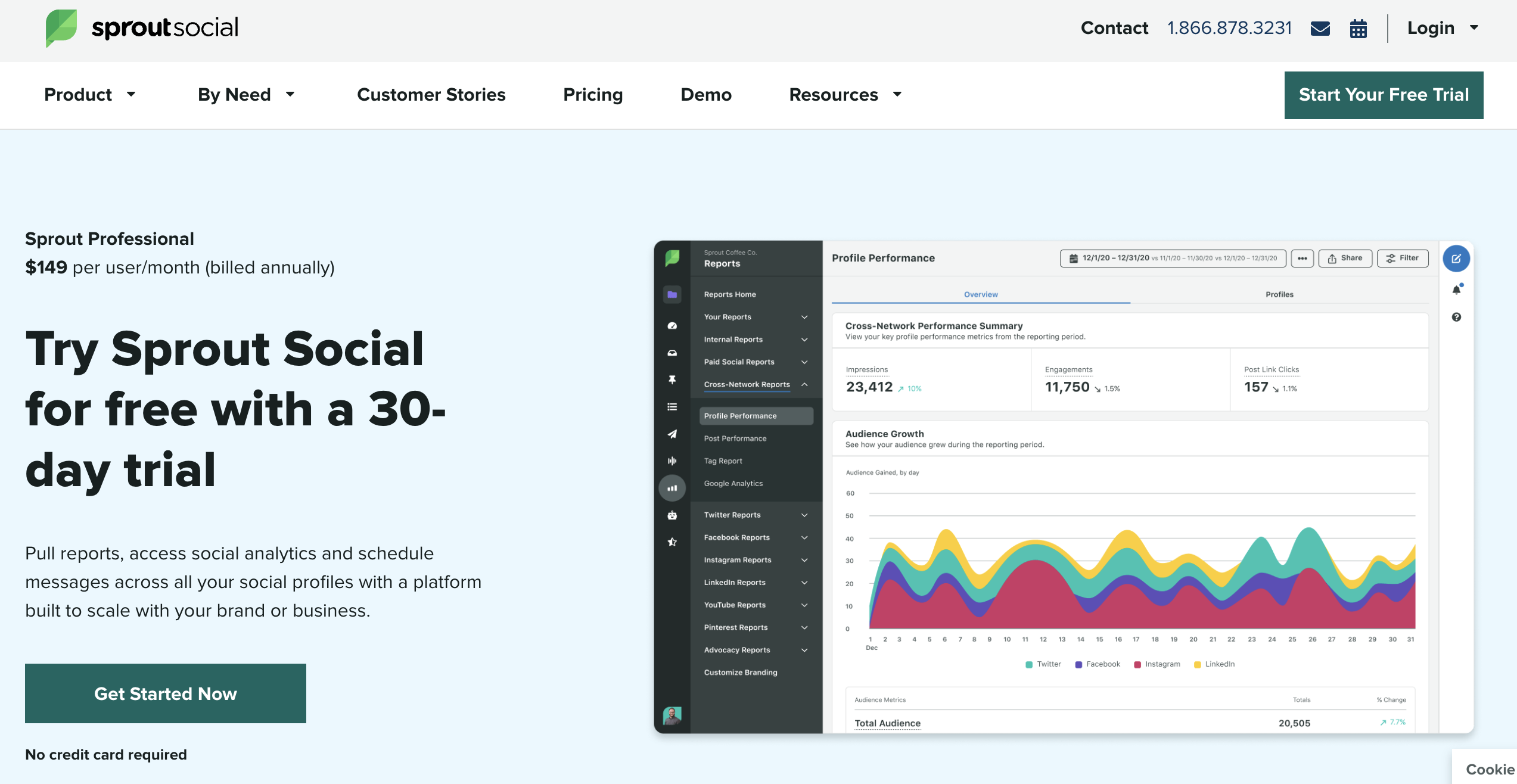
Buffer
Buffer is a user-friendly, simplified social media management software that small businesses and also individuals rely on to help them reach significant success in social media engagement.
Publishing, engagement, analytics, easy landing pages, and team collaboration are all part of our product portfolio.
This platform lets social media marketers perform more effectively by actively examining and enhancing their solutions.
Customers adore how clean and intuitive our tools are, how polite and prompt our customer care is, and how informative our information is, according to what we’ve heard.
Sendible
This is a social management tool designed for businesses with multiple clients. Sendible allows you to design your dashboard according to your branding to attract new clients, on top of most functions that social media management systems give.
Sendible’s integrations are amazing, including the Canva graphics editor, royalty-free image search, and YouTube search. It also includes some automation for individuals looking to save time on time-consuming jobs.
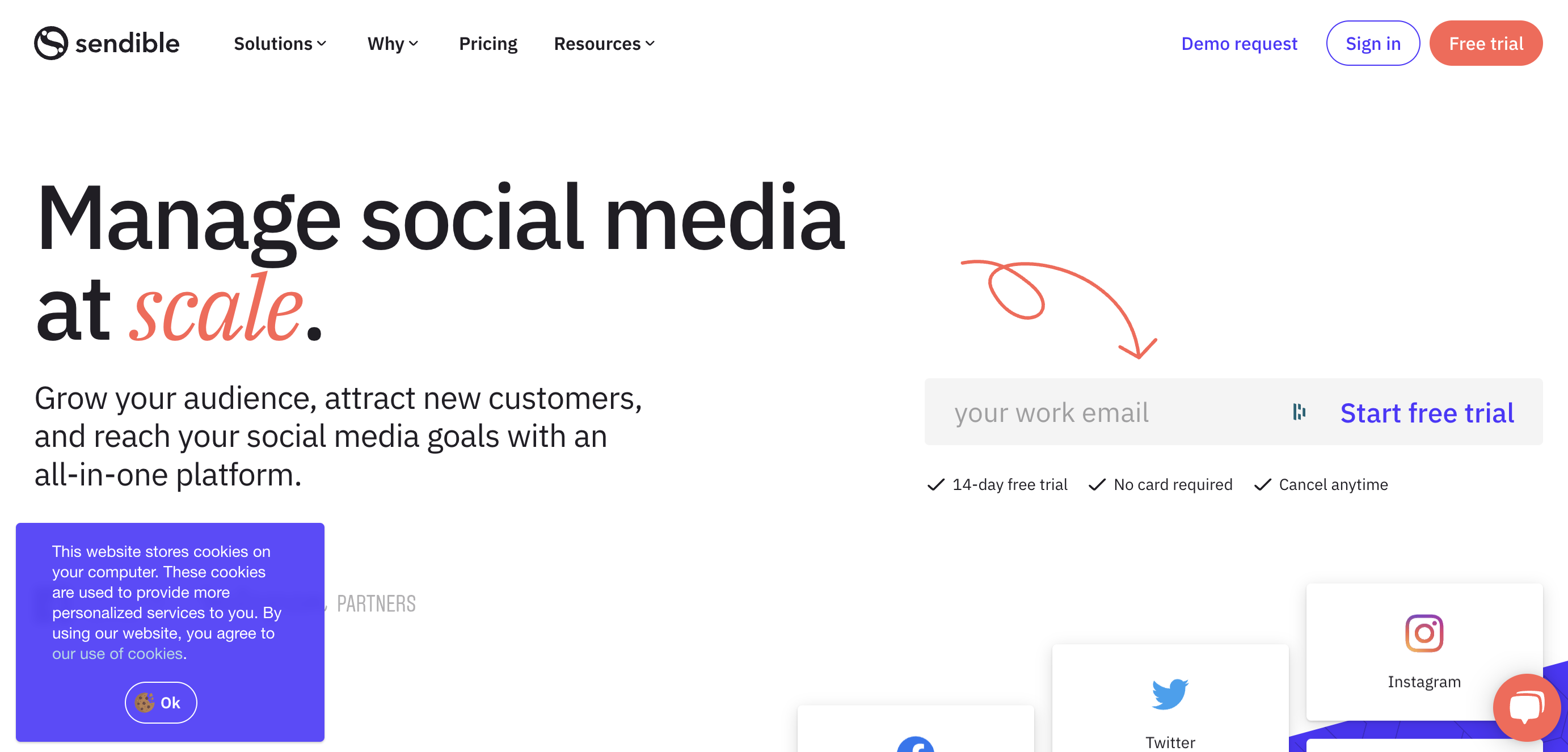
Social Pilot
Social Pilot combines a number of social media management capabilities (such as scheduling and analytics, but not monitoring) into a single dashboard and charges a low fee for it. Therefore, it is an ideal choice among other small business tools, especially for agencies that work with several customers because of its client management function.
Unique value: Social Pilot curates and recommends information from a variety of fields (including technology, education, and health and fitness), which is useful if you need to quickly identify relevant content.
White-label reports, which are especially useful for agencies, are another useful feature.
CoSchedule
This platform is more than just a social media management tool; it’s also a comprehensive marketing automation calendar. You can manage and collaborate with your social media marketing team to create social media posts, content, events, and tasks with CoSchedule.
CoSchedule’s unique value is that it allows marketers to organize all of their projects (social media, content, events, emails, and so on) in one place.
Their ReQueue feature helps you find optimal posting times and fill in gaps in your social media schedule with your best posts automatically.
Crowdfire
Over time, Crowdfire has been adding new features. It also allows you to manage your Twitter account (follow and unfollow) and suggests articles to share in addition to scheduling content.
Crowdfire differs from other social media management systems in that it allows you to connect your blogs, YouTube channels, and online stores, and it will automatically produce social media postings for every change you make.
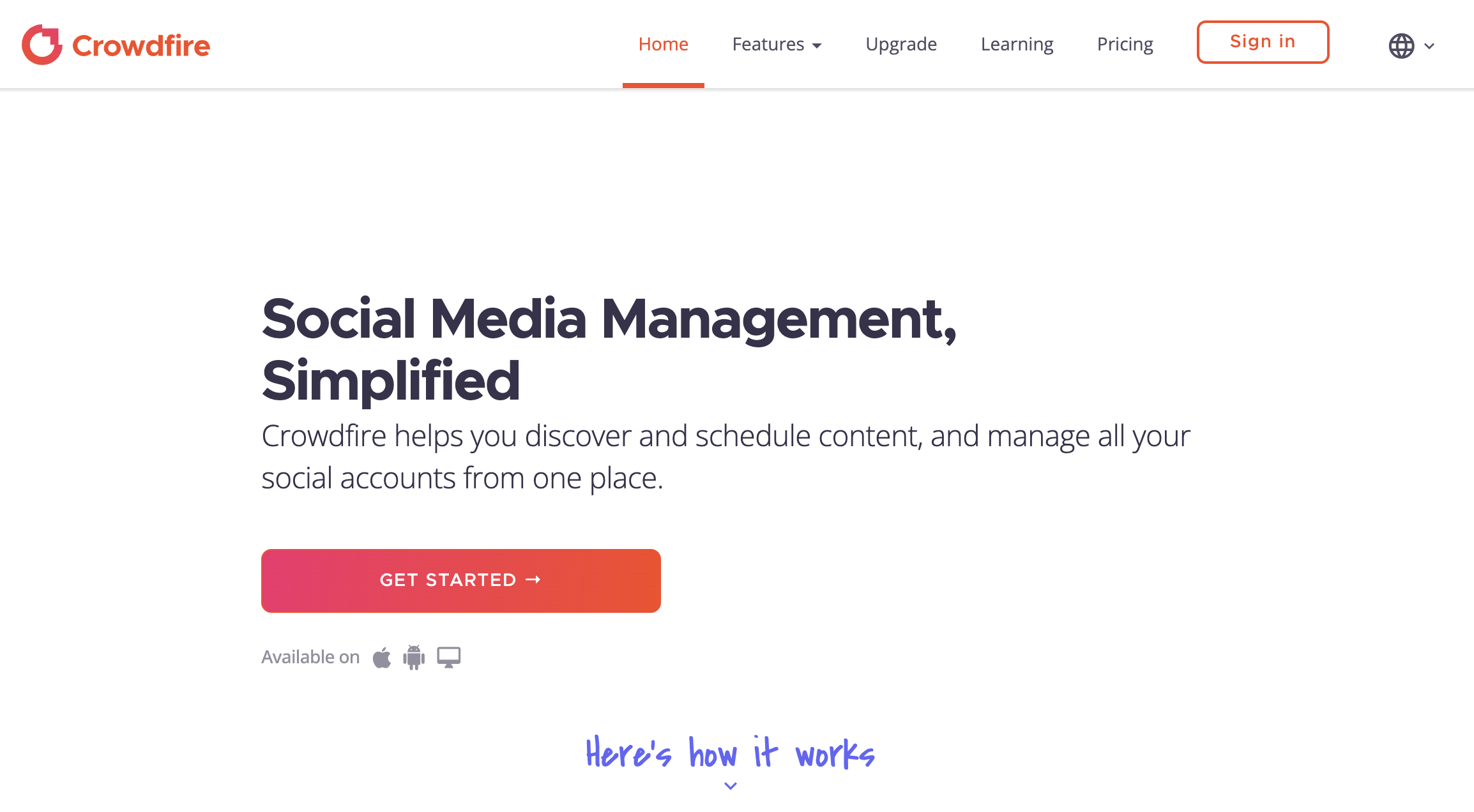
Tailwind
Tailwind is a Pinterest and Instagram social media management platform. Tailwind gives advice for enhancing your Pinterest and Instagram success in addition to letting you plan posts, monitor interactions, and evaluate results.
Tailwind is ideal for Pinterest and Instagram marketers since it offers a variety of capabilities tailored to these visual networks, such as Pinterest content promotion and Instagram user-generated content management.
Using Pinterest Keyword Research, SEO, and Advertising to Boost Your Pinterest Followers
Whether you use Pinterest for personal use or for a business, optimising your keyword research, SEO, and investing in Pinterest Ads is the best approach to increase your followers and therefore, outreach and sales. With over 416 million visitors per month, every Pin not only has a great potential to boost your brand but also […]
Later
Later, unlike most social media management apps, it is primarily focused on Instagram (though you can also connect your Pinterest, Facebook, and Twitter profiles).
Later’s strength is its visual content calendar, which allows you to quickly drag and drop photographs to schedule them. It also features a free link tool that you can use to link to a shoppable Instagram feed or other websites and posts from your Instagram account.
Falcon.io
A social media monitoring, engagement, publishing, analytics, and customer data management platform. By managing various client touchpoints on a single platform, Falcon allows organizations to fully exploit the potential of digital marketing and advertising.
Falcon.io is a social media management platform that includes everything a social media marketer needs in one place: social media administration, engagement, and analytics, customer experience management, and DIY landing page creation.
HubSpot
The social media management capabilities from HubSpot are included in their all-in-one marketing platform, which starts at $1,120 per month. You can quickly compare your results across your marketing channels and assess your social ROI since HubSpot combines all of your marketing activities (such as social media, email, SEO, and CRM) into a single platform.
Social Hub
Social Hub is a social media management platform for companies, organizations, and governments. I feel it gives an efficient, scalable, and secure solution based on its target audience and clients.
Do you |
Discover the most relevant agencies for your project based on your own specific requirements.
Find an agency!How Should Small Businesses Use Automation?
Small business owners can use automation in several ways:
Contact management
Manually dealing with leads and contacts might be inconvenient. Consider using CRM automation to replace that cumbersome spreadsheet.
- Sign-up forms
- Lead scoring
- List segmentation
- Example of this automation in action
Email marketing
Email marketing still has a great return on investment (ROI). For every $1 spent, businesses receive an average of $35. Email allows you to easily communicate with your audience and aids in brand exposure. However, most small companies don’t have time to send professional, individualized emails to all of their contacts on a regular basis. It’s a lot easier with email marketing automation software.
Social media marketing
Automating your content to publish on social media platforms at specific times is referred to as social media automation. However, the options are limitless.
- Social listening
- Social media advertising
- Integrations
- Example of this automation in action
Notifications
Notifications are a sort of automation with several advantages, including enhanced efficiency and speed.
Automatic notifications keep you up to date on key occurrences, allowing you to react quickly. Your sales staff, for example, maybe notified when a deal’s status changes. There is no time wasted in responding to the change.
Sneleentaxi manages leads and prospects with ActiveCampaign CRM. Notifications are crucial when it comes to obtaining partnerships with larger corporations. When a sales agent receives a non-consumer email, they are alerted so that they may follow up with that company as a possible partner.
Customer service
Small companies care about their clients and strive to provide the finest service possible.
But it isn’t simple. You have a tiny team — or none at all — and support requests pour in at all hours of the day and night through a multitude of channels.
- Ticket assignment
- Chatbots
Monitoring
In your Smart Inbox, you can keep track of brand mentions, hashtags, and searches. Discover patterns and respond quickly to reputational threats.
Publishing
Create a single collaborative calendar to plan your content strategy. Publish across all platforms. Save time and have more productive interactions.
Benefits of Small Business Automation Tools in Digital Marketing
First, we need to review some advantages of using automation in digital marketing.
Saving time
Repetitive manual chores take up more than three hours each day for office workers. And 51% think that accomplishing their core work is hampered by repetitious digital administration activities.
Automating business processes will relieve your staff of such responsibilities. Employees may focus on what they’re actually excellent at now that the most repetitive, dull jobs are out of the way: strategic work that adds to your small company’s bottom line.
Reducing human mistakes
Anyone who performs the same job repeatedly will ultimately make a mistake. For example, during a routine debugging in 2017, an employee mistyped a command, resulting in an Amazon Web Services outage. That type of inaccuracy isn’t made by automation software. Every time a procedure is completed, an automation tool does it the same way.
Data-driven decision-making
When companies have data to back up their judgments, they make better ones. However, manually assembling, evaluating, and exchanging data and reports is time-intensive. Businesses can synthesize a vast number of data without putting in a lot of extra effort, thanks to automation.





