
How to Learn Graphic Design for Web Design
Website design has become an integral piece of organisations today, and graphic design plays a fundamental part. A site’s visual allure can represent the deciding moment of its success, which is where graphic design comes in. It enhances a website’s functionality and originality, making it more user-friendly and dynamic. However, the question remains: how to learn graphic design for web design?
To learn graphic design for web design, you should profoundly figure out different graphic design principles and strategies. Learning includes developing your colour theory, typography, format, and composition abilities. It also requires a knowledge of Adobe Photoshop and InDesign software.
A recent survey shows that 70% of clients favour sites prioritising usability. To dominate graphic design for website design, you should have an innovative mindset and a readiness to learn and try different things with new strategies.
In this article, we’ll overview the learning process and feature a few fundamental abilities and ideas one should master to become a fruitful and professional graphic designer for web and mobile app design.
Understanding the Basics of Graphic Design

Elements of Design
1. Line, Shape, and Form
- Line: The fundamental building block of design. Lines guide the viewer’s eyes and convey emotions. They can be straight, curved, thick, or thin – each choice makes a statement.
- Shape: The outlines that create recognisable forms. Circles, squares, triangles – they give structure to design. Combine them for endless possibilities.
- Form: Taking shapes to the next level. Forms add depth and three-dimensionality. Think of a cube instead of a square.
2. Colour Theory
The element that gives the design its flavour and mood-setting quality is colour.
- Primary Colours: Red, blue, white, black, and yellow are the foundation of all colours.
- Secondary Colours: Mixing primary colours creates secondary colours like green, orange, and purple.
- Complementary Colours: Opposites attract! Pair colours from opposite sides of the colour wheel for a bold impact.
3. Typography
Words aren’t just words in graphic design; they are visual elements.
- Font Styles: Serif, sans-serif, script – each has a distinct personality.
- Hierarchy: Arrange text by importance. Headlines grab attention, while body text communicates details.
4. Space and Layout
Space is the canvas where the magic happens.
- Negative Space: Accept the void; it allows space to breathe and highlights what is already there.
- Grids: Layouts rely on grids for organisation. Think of it as the invisible glue holding everything together.
Essential Graphic Design Software
Adobe Creative Cloud Suite
When it comes to graphic design, Adobe Creative Cloud Suite stands tall like a digital colossus. This suite is a powerhouse, and within it, you’ll find three indispensable gems to become a graphic designer:
- Photoshop: The genius of photo editing. Photoshop weaves magic with pixels, allowing you to transform images with finesse.
- Illustrator: Where vectors come to life. Illustrator is your go-to for creating scalable and precise illustrations. Perfect for logos, icons, brochures, and everything crisp and clear.
- InDesign: For layouts that speak volumes. InDesign is the ace up your sleeve when crafting stunning print and digital designs, from brochures to e-books.
Other Graphic Design Tools
Beyond the Adobe realm, other noteworthy contenders bring their flair to the design arena.
- Sketch: A digital sketchbook for designers. This tool is tailored for user interface and experience design, making it a favourite among app and web designers.
- Figma: Collaboration in the cloud. Figma lets teams work together seamlessly on design projects. This nurtures a creative synergy that transcends geographical boundaries.
- Canva: Graphic design for everyone. Canva is a friendly neighbourhood of design tools, making it easy for non-designers to create eye-catching visuals effortlessly.
Learning Design Principles

Composition and Layout
1. Clear and Cohesive
Effective design starts with a thoughtful composition. You can arrange elements logically, guiding the viewer’s eyes seamlessly. Also, Use white space wisely to avoid overwhelming your audience.
2. Hierarchy Matters
Prioritise information by creating a hierarchy. Essential elements should be prominent, while secondary details can take a back seat. This helps users navigate your content effortlessly.
3. Grids Are Your Friends
You can consider using grids to maintain consistency. They provide structure, making your design visually appealing and easy to follow. A well-organised layout is a cornerstone of good design.
Balance and Symmetry
1. Visual Harmony
Achieve balance by distributing elements evenly. Whether text, images, or colours, a balanced composition ensures no element overshadows the rest. Symmetry adds a touch of elegance, making your design more pleasing to the eye.
2. Asymmetry for Interest
While balance is key, asymmetry can add intrigue. Play with different weights and sizes to create dynamic visual interest. Just be mindful of maintaining overall equilibrium.
Contrast and Emphasis
1. Stand Out Effectively
Contrast is the secret weapon of design. It is very helpful to use it to make elements stand out. You can pair light with dark and bold with subtle. This guides the viewer and adds a punch to your whole design project.
2. Emphasise Key Points
Highlight important information through colour, size, or font weight. You can emphasise key points to ensure your message is clear and memorable. Just don’t overdo it; moderation is the key to effective emphasis.
Unity and Consistency
1. Create a Visual Story
Unity ties your design together, creating a cohesive visual story. It Is very important to ensure that elements relate to one another, establishing a connection. Consistency in fonts and style strengthens this connection.
2. Brand Recognition
Consistency is vital for brand identity. Whether it’s a website or social media, consistent design language reinforces brand recognition. A harmonious, visual communication experience builds trust and loyalty.
Applying Graphic Design to Web Design
In this section, we’ll understand the basics of web design and how graphic design plays a vital role in creating a perfect website.
Understanding Web Design Basics
1. UI (User Interface) and UX (User Experience)
UI is about how a site looks. It includes the format, typography, colours, and other visual components. UX design, on the other hand, is about how a site works. It’s about creating an easy-to-use, intuitive site with a seamless client experience.
2. Responsive design
Responsive web design can adjust to various screen sizes and gadgets. This is significant because more individuals are using cell phones to browse the web, and you believe your site should look perfect and function appropriately on all devices.
Integrating Graphics into Websites
The following are a couple of ways you can incorporate graphics into your site:
1. Image Optimisation
Although images are essential to any website, improper optimisation can cause them to load slowly. You can optimise pictures, and this will assist with decreasing their file size without sacrificing quality. This can also assist with improving your site’s load time, which is fundamental for client experience and search engine optimisation.
2. Iconography
Icons are an incredible method for conveying information rapidly and successfully. They can address various areas of your site and feature significant data. While utilising icons, ensure they are consistent with your brand and are straightforward.
3. Backgrounds and Textures
Backgrounds and textures can make your site all the more outwardly engaging and assist with making a sense of depth and dimension. While utilising backgrounds and textures, guarantee they don’t distract from your content and are consistent with your brand.
Hands-On Projects and Practice
Let’s explore four exciting areas to practice and elevate your design game.
Designing a Personal Logo
Your logo is your digital fingerprint. Dive into the world of self-expression as you design a logo that speaks volumes about you. Keep it simple and reflective of your style. Tools like Adobe Illustrator or Canva make the process a breeze. Experiment with shapes and fonts until your logo is a testament to your unique design persona.
Creating Social Media Graphics
In social media, visuals are very important parameters. Practice the art of creating eye-catching graphics that stop the endless scroll. Whether it’s Instagram, Facebook, or Twitter, each platform has its canvas waiting for your creative brush.
Use tools like Canva or Adobe Spark to translate your ideas into shareable graphics seamlessly. From engaging infographics to compelling quote cards, let your creativity flow and watch your designs resonate with the digital crowd.
Designing Website Mockups
Take your graphic design knowledge and skills to the next level by crafting website mockups. Think of it as building a digital home – each element is meticulously placed for optimal user experience. Tools like Figma or Adobe XD provide a virtual canvas for your imagination.
Design landing pages and ensure seamless navigation. This hands-on experience polishes your technical skills and sharpens your artistic ability, to create visually appealing, user-friendly digital spaces.
Building a Portfolio
Your portfolio is your design autobiography. Put together a collection of your greatest pieces to create a visual narrative. Showcase the evolution of your skills through projects, from your first logo to the latest website mockup.
Platforms like Behance or Dribble offer spaces to exhibit your creations. A well-crafted online design portfolio serves as a testament to your capabilities and opens doors to opportunities in the design landscape.
Online Courses and Tutorials
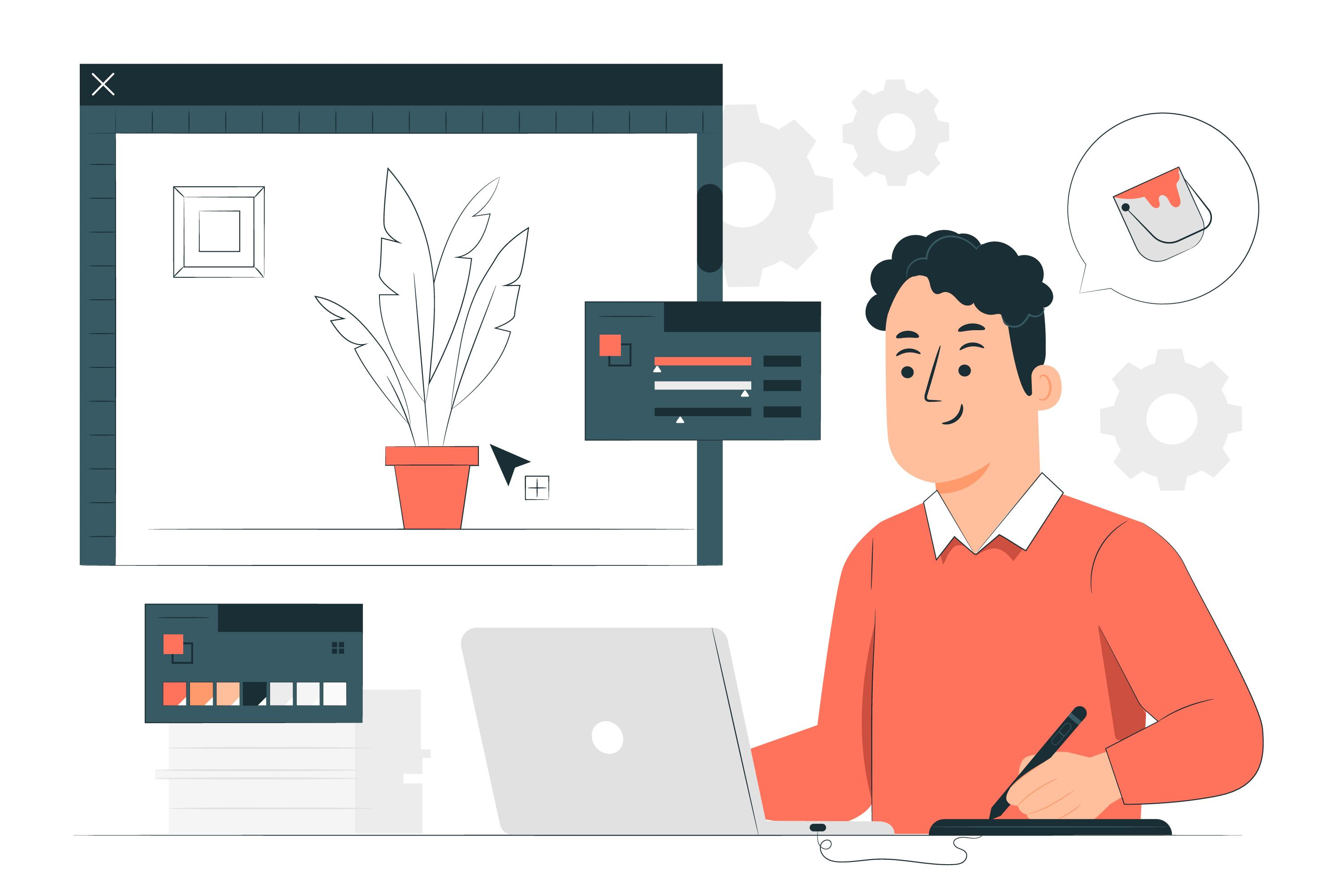
Platforms for Learning Graphic Design
1. Udemy
Various online courses, including graphic design classes, are available on Udemy. The platform allows students to learn autonomously and offers free and paid courses. Udemy’s free graphic design courses can cover different subjects, including Adobe Photoshop, Illustrator, and InDesign.
2. Coursera
Coursera, a leading online learning platform, offers courses and certificates in collaboration with prestigious universities and organisations. The platform offers graphic design courses, including courses on graphic design theory and Adobe software. Industry experts teach Coursera’s courses and offer a blend of video lectures and tasks.
3. Skillshare
Skillshare is an online learning community with many graphic design course, business, and technology classes. The platform offers different graphic design courses covering logo design and other digital design and illustration. they also help you to practice graphic design. Industry experts teach Skillshare’s courses and offer a blend of video lessons and hands-on projects.
Recommended Courses for Beginners
It may be overwhelming to know where to begin if you’re new to graphic design. To kick you off, think about these suggested courses:
1. Udemy
Graphic Design Bootcamp – The basics of graphic design, like colour theory, typography, and format design, are canvassed in this online course.
2. Coursera
Introduction to Graphic Design – This course gives an overview of fundamental design principles and covers points like composition and hierarchy.
3. Skillshare
Fundamentals of Adobe Illustrator – The foundations of Adobe Illustrator are covered in this course, alongside how to control shapes and make vector drawings.
Joining Design Communities
Benefits of Networking with Other Designers

The fundamental goals of networking are to establish connections and develop relationships. Making connections with different designers in the field of design could prompt opportunities. Reaching out to different designers permits you to:
- Master new abilities and methods
- Get input on your work
- Share your experiences and knowledge
- Team up on projects
- Get references for new clients
- Networking can be possible both online and offline. Let’s discuss these options in detail.
Participating in Online Forums
Online gatherings are a superb method for interfacing with different designers. Many design forums are accessible online. These forums let you showcase your work and connect with many graphic designers worldwide. Taking part in online forums can help you:
- Get feedback on your work
- Learn from different designers
- Stay updated with the latest design trends
- Build your online presence
Attending Design Meetups and Events
Another great way to network with other designers is to attend design events and meetings. These events permit you to meet different designers and offer your encounters. This additionally assists you with learning from one another. Going to design events can help you:
- Network with different designers
- Master new skills and techniques
- Get inspired by other designers
Seeking Feedback and Iteration
Importance of Constructive Criticism
Valuable analysis is feedback that is intended to assist you with improving your work. There’s no need to focus on tearing your work but instead recognising possible areas of improvement. Getting productive criticism can be testing, but it’s essential to remember that it’s not a reflection of your worth as a designer. Instead, it’s a chance to learn and develop.
It gives a new viewpoint on your designs and can assist with identifying potential issues you might have ignored. It can assist you with refining your designs and make them more successful. Seriously treating feedback and utilising it to improve your work is fundamental.
Revising and Improving Designs Based on Feedback
Once you have gotten feedback, it’s crucial to revise and improve your designs based on your feedback. This cycle is called iteration. Iteration permits you to refine your designs and make them more powerful.
While revising your designs, it’s essential to remember the feedback you got and make changes that address the worries raised. It’s also essential to consider the end-user and guarantee that your revisions improve the client experience.
Keeping Up with Industry Trends
Staying ahead in the graphic design trends requires a proactive approach. Here’s how you can effortlessly keep your finger on the pulse of industry trends:
Following Design Blogs and Publications
In the age of digital, knowledge is just a click away. Regularly visit reputable design blogs and publications to absorb fresh insights. Whether it’s the latest colour palettes or innovative UX strategies, these platforms offer a goldmine of information.
Consider subscribing to newsletters for a curated feed directly to your inbox. This ensures you’re keeping up and staying one step ahead in the game.
Engaging with Design Conferences and Webinars
Embrace the power of virtual gatherings. You can attend design conferences and webinars where industry leaders share their experiences and unveil upcoming trends. It’s not just about passive listening; engage in Q&A sessions to gain a deeper understanding.
Networking with established designers during these events opens doors to valuable connections with fellow designers. You can discuss ideas and potential solutions. This interactive approach transforms you from a spectator to an active contributor in shaping the future of design.
Building a Professional Portfolio
A robust professional portfolio is your digital rescue in this competitive industry. Let’s explore three key aspects that will elevate your portfolio and make it a masterpiece.
Showcasing Diverse Projects
Diversity speaks volumes. Your portfolio is a visual narrative of your capabilities. Add several projects that showcase your flexibility. From web design to marketing campaigns, let your portfolio be a gallery showcasing the spectrum of your skills. This visual inspiration not only captivates your audience but also highlights your adaptability.
Highlighting Problem-Solving Skills
Solve, don’t just showcase. Employers seek problem solvers. Narrate your challenges in each project and articulate how you overcame them. This demonstrates your competence and provides insights into your problem-solving approach. Your portfolio should testify to your ability to turn roadblocks into stepping stones.
Displaying Growth and Progression
Showcase the evolution of your skills over time. Whether learning a new programming language or refining your design aesthetic, let your portfolio tell your growth story. This instils confidence in potential employers and sets you apart as a professional committed to continuous improvement.
Conclusion
It’s an exciting adventure to start on how to learn graphic design for web design. Through mastering the basics and engaging in hands-on projects, you’re not just learning a skill but becoming a digital artist, shaping the online world one pixel at a time. Remember, the canvas is vast, and your creativity knows no bounds.
Sortlist is an invaluable resource for those eager to hire graphic designers. Their archives are filled up to the brim with the details of the industry’s skilled graphic designers and design agencies. Scan their website to select from the best experts in town, and that, too, based on your custom needs, requirements, and budget!





